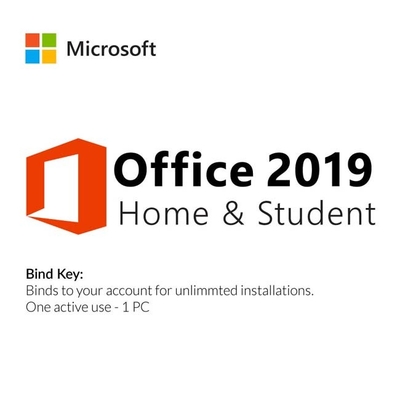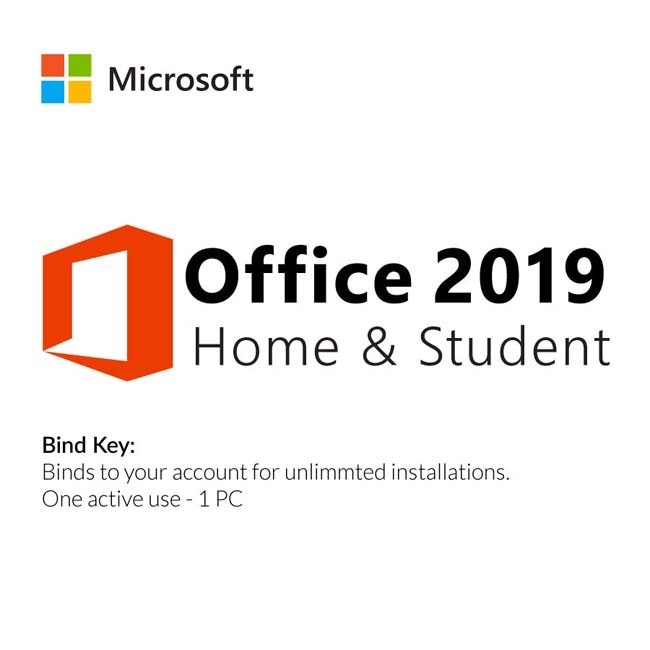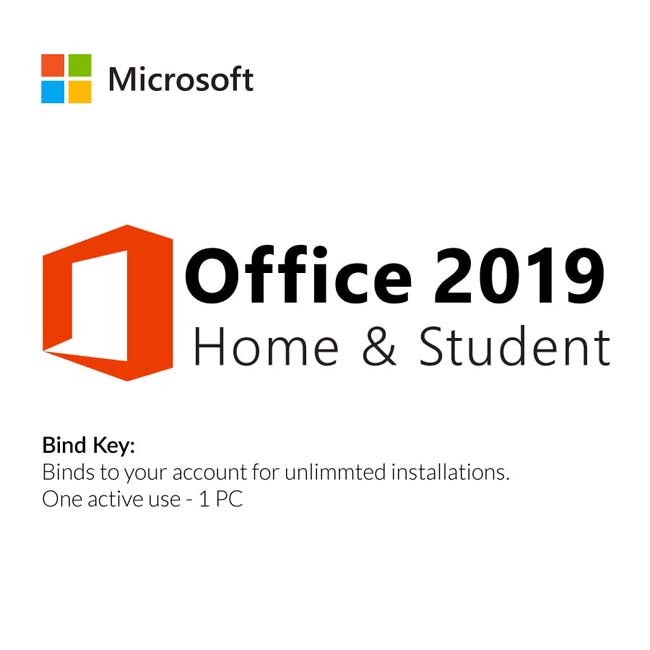Features and Services For Office 2019 License Key Home and Student:
access your documents virtually anywhere: Saving your document to OneDrive allows you to easily access and edit them on multiple devices from virtually anywhere.Sign in to Office to automatically save your documents to OneDrive.
explore office online: Office Online lets you access and edit your documents stored on OneDrive from any device with a supported browser.When you're working with others,you can share documents and let others edit them,even if they don't have Office.For a list of supported browser vist www.office.com/information.
Requirements For Office 2019 License Key Home and Student:
| required processor |
1 gigahertz (Ghz) or faster x86- or x64-bit processor with SSE2 |
| Required Operating System |
Windows 7 or later, Windows 10 Server, Windows Server 2012 R2, Windows Server 2008 R2, or Windows Server 2012 |
| Required Memory |
1 GB RAM (32 bit); 2 GB RAM (64 bit) |
| Required Hard Disk Space |
3.0 GB available disk space |
| Required Display |
1024 x 768 resolution |
| Graphics |
Graphics hardware acceleration requires a DirectX 10 graphics card. |
| Multi-touch |
A touch-enabled device is required to use any multi-touch functionality. However, all features and functionality are always available by using a keyboard, mouse, or other standard or accessible input device. Note that new touch features are optimized for use with Windows 8 or later. |
| Additional System Requirements |
Internet functionality requires an Internet connection.
account required. |
Other Needs For Office 2019 License Key Home and Student:
A touch-enabled device is required to use any multi-touch functionality. However, all features and functionality are always available by using a keyboard, mouse, or other standard or accessible input device. Note that new touch features are optimized for use with Windows 8 or later.
Internet functionality requires an Internet connection.
account required.
Is Internet access required for office ?
Internet access is required to install and activate all the latest releases of Office suites and all Office 365 subscription plans. For Office 365 plans, Internet access is also needed to manage your subscription account, for example to install Office on other PCs or to change billing options. Internet access is also required to access documents stored on OneDrive, unless you install the OneDrive desktop app. You should also connect to the Internet regularly to keep your version of Office up to date and benefit from automatic upgrades. If you do not connect to the Internet at least every 31 days, your applications will go into reduced functionality mode, which means that you can view or print your documents, but cannot edit the documents or create new ones. To reactivate your Office applications, simply reconnect to the Internet.
You do not need to be connected to the Internet to use the Office applications, such as Word, Excel, and PowerPoint, because the applications are fully installed on your computer.
Windows operating systems supported:
Windows 7 Home Basic, Windows 7 Home Basic x64, Windows 7 Home Premium, Windows 7 Home Premium x64, Windows 7 Professional, Windows 7 Professional x64, Windows 7 Starter, Windows 7 Starter x64, Windows 7 Ultimate, Windows 7 Ultimate x64, Windows 8, Windows 8 Enterprise, Windows 8 Enterprise x64, Windows 8 Pro, Windows 8 Pro x64, Windows 8 x64, Windows 8.1, Windows 8.1 Enterprise, Windows 8.1 Enterprise x64, Windows 8.1 Pro, Windows 8.1 Pro x64, Windows 8.1 x64bit
Office Professional 2016 hel you create, present, communicate, and publish professional-looking documents with time-saving features, a new modern look, and built-in collaboration tools. Save your work in the cloud on OneDrive and access it from anywhere. Office Professional 2016 comes with a new interface and introduces two new themes


 Your message must be between 20-3,000 characters!
Your message must be between 20-3,000 characters! Please check your E-mail!
Please check your E-mail!  Your message must be between 20-3,000 characters!
Your message must be between 20-3,000 characters! Please check your E-mail!
Please check your E-mail!