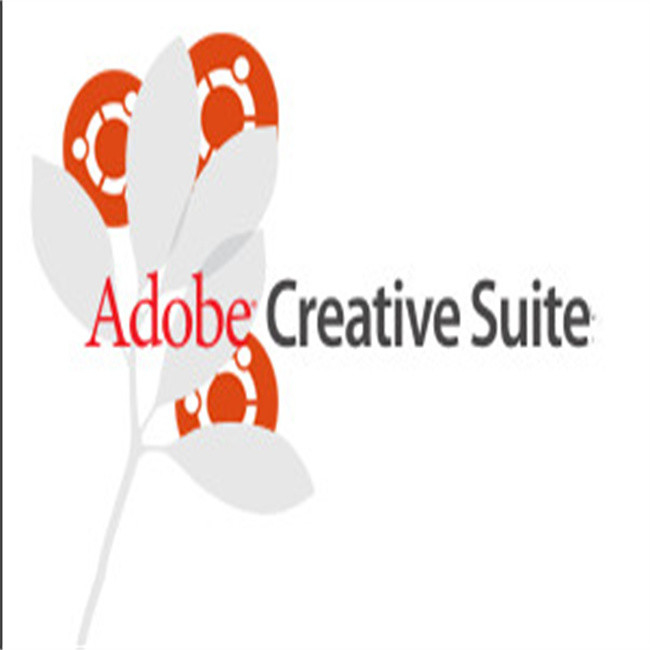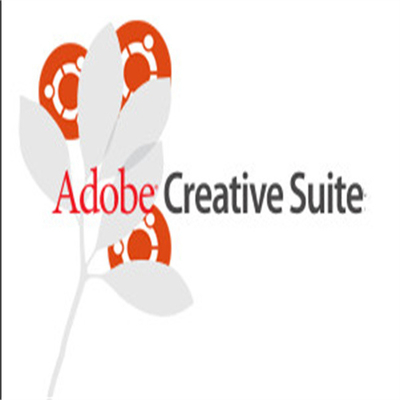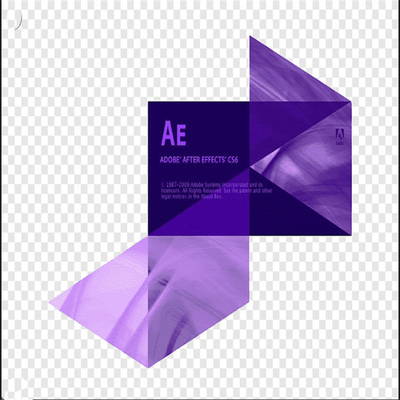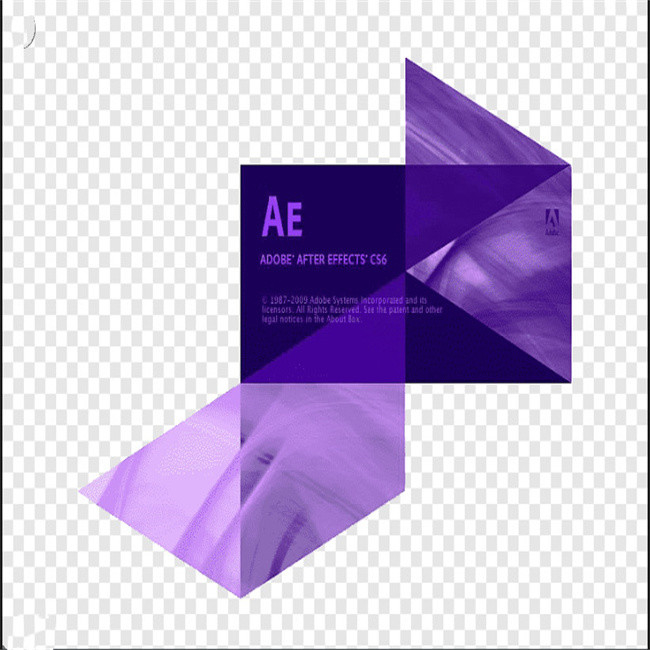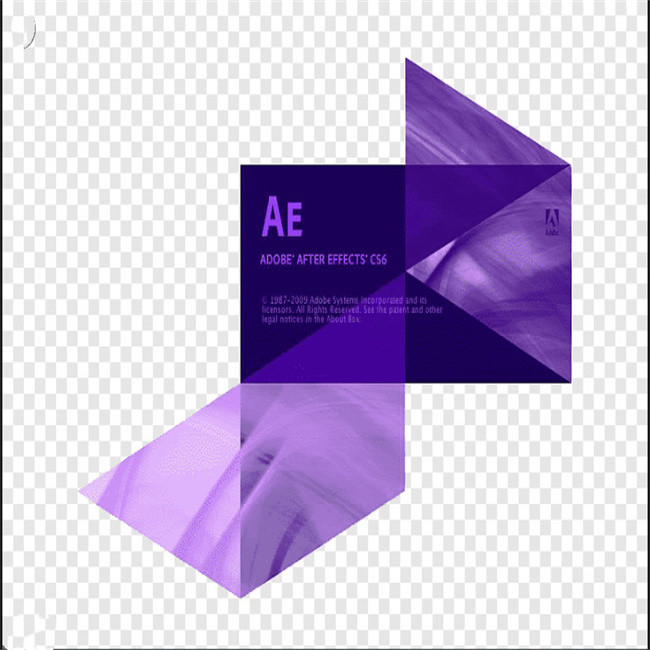Activation Code Creative Suite⑧6 Production Premium Windows 7/8/8.1/10 Full Retail License
What's new in Activation Code CS6?
For new CS6 features that are not only, scroll down the page.
1.Liquify filter enhancements
In the update for , the Liquify filter is significantly faster than previous versions. The Liquify filter now supports Smart Objects, including Smart Object video layers, and is applied as a smart filter.
Another enhancement to the Liquify filter is an added behavior for the Reconstruct tool. If you hold down the Alt (Windows) or Option (Mac OS) key while dragging the tool across a warp, the Reconstruct tool smooths a warp rather than scaling back or removing it.
2.For more information, see Liquify filter.
APPLY BLUR GALLERY EFFECTS AS SMART FILTERS
The photographic blur effects in the Blur gallery now support Smart Objects and can be applied non-destructively as smart filters. This feature also supports Smart Object video layers.
3.For more information, see Photographic blur gallery Activation Code CS6, About Smart Filters.
COPY CSS PROPERTIES FROM SHAPE OR TEXT LAYERS
Copy CSS generates Cascading Style Sheet (CSS) properties from shape or text layers. It captures values for size, position, fill color (including gradients), stroke color, and drop shadow. For text layers, Copy CSS also captures values for font family, font size, font weight, line height, underline, strikethrough, superscript, subscript, and text alignment. The CSS is copied to the clipboard and can be pasted into a style sheet.
4.CONDITIONAL ACTIONS
Conditional actions let you build actions that choose what to do based on one of several different conditions. First, you choose a condition and then, optionally specify an action that plays if the document meets the condition. Then, you optionally specify an action that plays if the document does not meet the condition.
For more information, see Adding conditional actions, About actions and the Actions panel, and Creating actions.
5.HIGH DPI DISPLAY SUPPORT
adds support for high dpi displays such as Retina Displays. Among the enhancements for working with higher resolution displays, documents can be quickly viewed at 200%. To view a document at 200%, do any of the following:
Choose View > 200%.
Ctrl-double click (Windows) or Cmd-double click (Mac OS) the Zoom tool icon.
Shift-Ctrl-double click (Windows) or Shift-Cmd-double click (Mac OS) the Zoom tool icon to view all open documents at 200%.
32-bit and 64-bit versions:
On Windows, both Activation Code CS6 and CS6 Extended have the option to run natively in either 32-bit or 64-bit editions. On Macintosh, only a 64-bit edition is available.
Activation Code will automatically install the 32-bit version of CS6 if you are on a 32-bit Windows OS. will install both the 32-bit and 64-bit versions of on 64-bit systems. To install only the 64-bit version on a 64-bit Windows OS, follow the ste below:
Run the Activation Code CS6 installer.
Enter your serial number. Click Acccept.
On the right side of the Options panel under the 64-bit heading, deselect the option for Activation Code CS6. Leave the " CS6 (64-bit)" option selected.
Finish the installation.
Known issues:
| 1.On Mac, you cannot install to the root directory of the boot drive. |
| 2.For more detailed information about troubleshooting your installation, go to htt://helpx..com/creative-suite/kb/error-serial-number-qualifying-product.html. |
| 3.Can't install on case-sensitive file systems. Please see http://kb2..com/c/404/kb404473.html. |
| 4.If you are running Windows XP with Service Pack 3, will run in both 32-bit and 64-bit editions. However, does not officially support the 64-bit edition and you may run into problems. |

 Your message must be between 20-3,000 characters!
Your message must be between 20-3,000 characters! Please check your E-mail!
Please check your E-mail!  Your message must be between 20-3,000 characters!
Your message must be between 20-3,000 characters! Please check your E-mail!
Please check your E-mail!