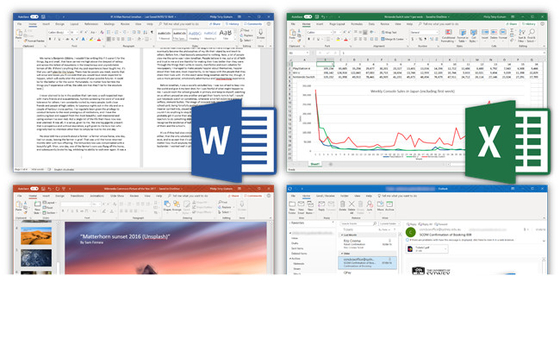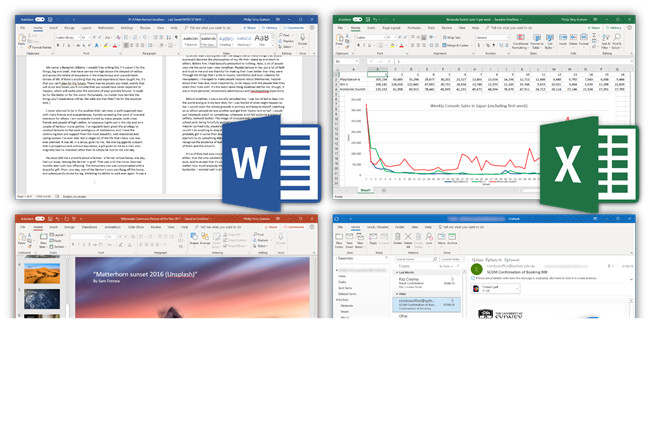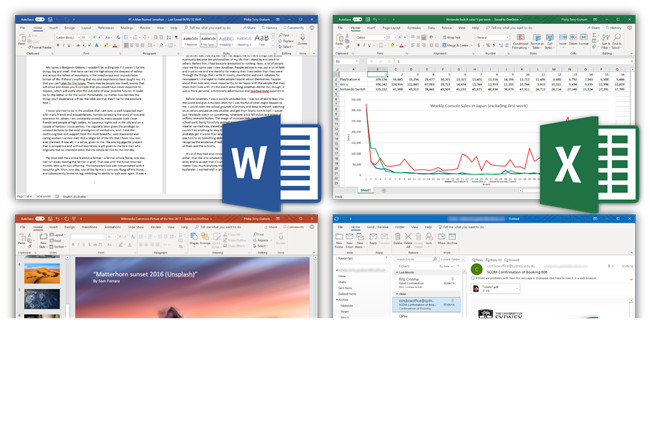Multi Language Mac Office Home And Business 2019 Lifetime Office 2019 License Key
Description of Office 2019 License Key home and business for mac:
Office 2019 Home and Business for Mac is a comprehensive toolkit for individuals, homes and small and medium businesses. Office 2019 for Mac includes new versions of Word, Excel, PowerPoint, and existing OneNote and Outlook components, perfectly supporting macOS Mojave and Retina high-resolution retina screens. Supports multiple languages including Simplified Chinese, supports full-screen mode, supports sandbox, integrates OneDrive cloud storage, and supports online collaborative editing functions.
If you decide to buy Office 2019 Home and Business for Mac, you can take advantage of the many possibilities of the famous word processor Word. Natural gestures that can be performed with a finger or a pen on touch-operated devices are exciting features. For example, in the freehand editor, words can be circled for selection or crossed out for deletion. The integrated Office Assistant "Remix 3D" creates 3D models of objects or creatures for Word, Excel and PowerPoint. This makes company documents and presentations look more exciting. The change from modeling to documentation is seamless. PowerPoint can even use animated 3D models to make transitions between slides more fun.
Features of Office 2019 License Key home and business for mac:
1. Word
1. Get work that becomes easier to do
2. Black Theme
3. Office Sound
4. Learning Tools Subtitles and Audio Instructions
5. Text-to-speech
6. Improved ink function
2. Excel
1. Perform better data analysis
2. Funnel charts and 2D ma
3. New Excel functions and connectors
4. Publish Excel to PowerBI
5. PowerPivot function enhancement
6. Enhancements to PowerQuery
3. PowerPoint
1. Create more engaging content
2. Zoom function in the order of slides in the presentation
3. Convert the function
4. Insert and manage icons, SVG and 3D models
5. Improved Pencil use case for roaming
4. Outlook
1. Manage Email More Efficiently
2. Update the contact card
3. Office 365 Grou
4. @mentions
5. Inbox with focus
6. Travel and Delivery Summary Cards
7. Requires an online account for Exchange
How to use Office 2019 License Key home and business for mac:
1. The smooth transition function of Office 2019 for mac software can make the same objects on the front and back two slides produce a smooth transition effect. It does not need to set up cumbersome path animation, just adjust the position, size and angle of the object, you can achieve a natural transition, seamless switching animation effect with one click, like changing in the same slide.
2. The function of 3D model makes the presentation more lively. As long as you click the [3D Model] function in the [Insert] tab of the PPT, you can import the 3D model* into the PPT for direct use. After inserting the model, it can be rotated and resized 360 degrees by dragging and dropping with the mouse. Combined with smooth transitions, you can create cinematic animations to better showcase your models. In addition, the special [3D animation] that comes with [3D model], including [enter], [exit], and three emphasis animations [turntable], [swing], and [jump], add unique three-dimensional animation to the 3D model, It can make your presentation more lively and lively.
3. The function of zooming and positioning can jump presentations across pages, improving the freedom and interactivity of presentations. Move from one slide to another in any order you like with 【Zoom Positioning】. Skip forward or reopen slides without interrupting the flow of your presentation. This greatly improves the freedom and interactivity of presentations.
4. You can also use the Scalable Vector Icons (SVG) feature to add visual interest to documents, worksheets, and presentations. Office 2019 provides you with an SVG icon library of 500 different categories of icons, you can easily insert the icons you need in documents, workbooks, presentations and emails, and then rotate, color and resize without loss any image quality.
5. The intelligent translation function can automatically translate the text content into the language you specify with just one click. Supports up to 60 different languages, covering most of the mainstream languages in the world, even Cantonese (traditional)! As long as you are connected to the Internet, you can directly translate large sections of text into the specified language with just a few clicks of selected text.
6. The 2D map function can present the data as a map, so that the performance of each region can be seen at a glance. When the data contains a geographic area (the smallest unit is province), you only need to enter the area and the corresponding sales data in the Excel sheet, and then click [Insert - Chart - Map] to insert the map, and the sales of each area are clearly displayed on the map. up, at a glance.
7. Office 2019 for mac software adds a new chart type function to discover insights, trends and opportunities contained in data. Office 2019 Excel offers better zoom capabilities, new chart types, and more elements designed to enrich presentations with data discovery insights, trends, and opportunities. In addition, the visual chart type TimeLine can help you follow the linear evolution of time, showing a series of events in chronological order.
8. Office 2019 for mac software also adds new functions to let Excel perform operations and work for you. With multiple conditions, using the IF function requires multiple levels of nesting of conditions, which can be dizzying. Now the new IFS (adding an S for multiple conditions) function in Excel 2019 has become simple and intuitive to use. In addition, the Concat and TextJoin functions for text joins have been added.
|
Include:
|
|
•Word
|
|
•Excel
|
|
•PowerPoint
|
|
•One Note
|
|
•Outlook
|

More details welcome to contact with us freely!

 Your message must be between 20-3,000 characters!
Your message must be between 20-3,000 characters! Please check your E-mail!
Please check your E-mail!  Your message must be between 20-3,000 characters!
Your message must be between 20-3,000 characters! Please check your E-mail!
Please check your E-mail!