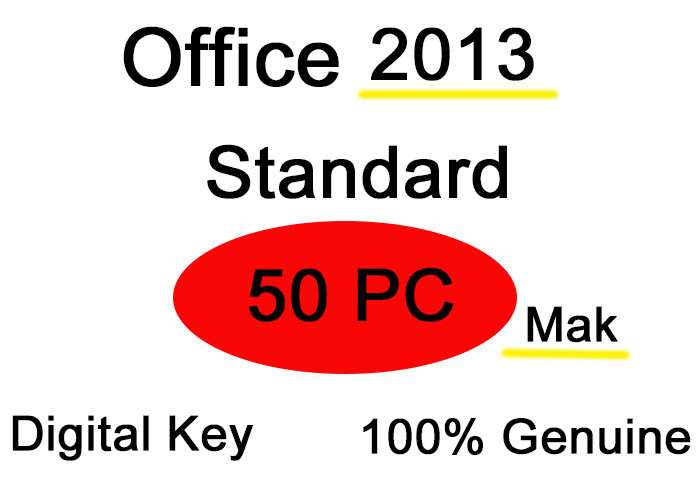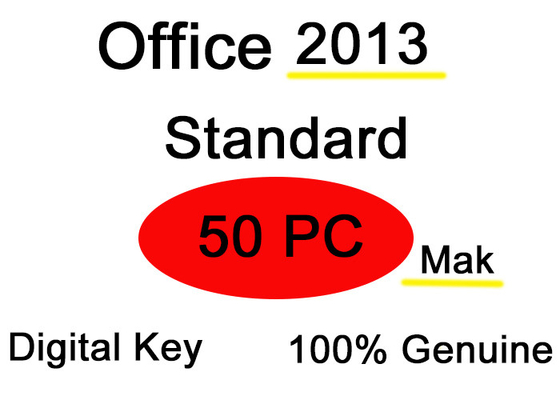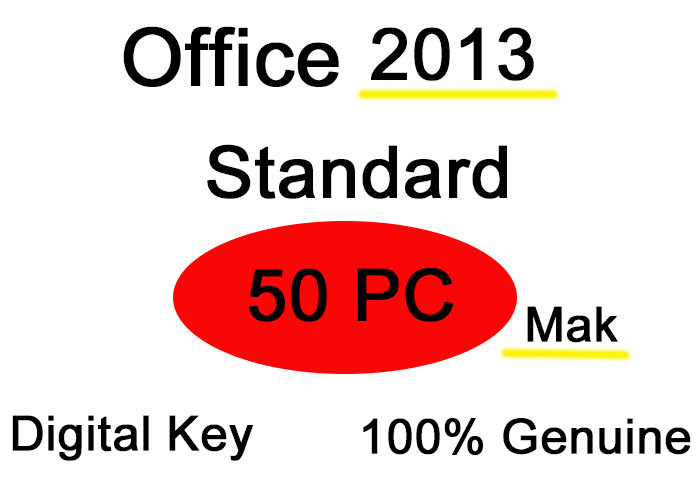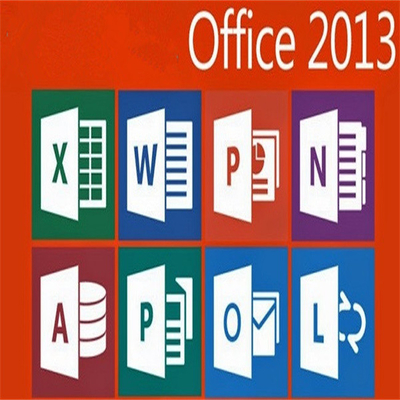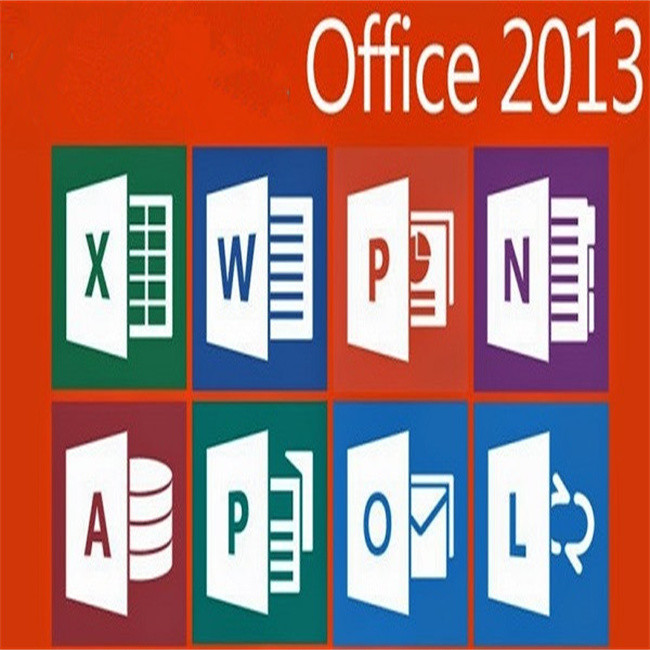Office 2013 Standard Open License
Office 2013 License Key Standard Mak 50pc Retail Keys Delivery Quick Quality Assurance
Introduction :
Similar to the Professional Plus model, the Office 2013 Standard Open License also features popular products optimized for multiplatform use. If you want your business practices and daily workings to be compatible with innovations in the smartphone and tablet world, Office 2013 Standard now contains tools for working responsively and effortlessly across devices, so that the following suite of products can be accessed from anywhere: PowerPoint, Outlook, Excel, Word, OneNote, and Publisher. The Open License additionally allows you to take advantage of these products at a greatly discounted price for user volumes between 5 and 250 computers, along with other benefits such as being able to transfer and manage licenses of various machines.
With all the quintessential characteristics that have made these applications excellent over the years – fast word processing, streamlined email conversations, uniquely visual presentations, and structured data organization, to name a few – what kee propelling Office even beyond excellent is the ability of its developers to adapt with its users. Outlook 2013 now has push email notifications, and Word 2013 is compatible with PDF documents. If you want to access your Office files but aren’t at your computer, you no longer have to stress! Limitations have been eliminated and getting users to see and interface with their files is now fast and convenient from just about any location and environment. Startup is incredibly quick, and users can get to their files in record time and even view them on PC’s that don’t have Office subscriptions. They can start a project on one device, and using ’s cloud-sharing services in OneDrive, finish it on a secondary device. Users can now legitimately work everywhere.
Office 2013 License Key Standard Open License is an offer that brings you the most intuitive and efficient system of business processes at an incredible price, and its comprehensive list of modernized products places the users and user productivity first above everything. For smaller businesses that likewise wish to maximize and prioritize the productivity of their employees, this package is the best partner.
Step into the new age of Office with this digital download of Office Professional containing the 2013 versions of your favorite productivity software. Upgraded Word, Excel, PowerPoint, Outlook, Access, Publisher and OneNote have been thoughtfully enhanced with new time-saving features and a sleek, modern look.
| Feature | Professional | Professional Plus |
| Word | Yes | Yes |
| Excel | Yes | Yes |
| Powerpoint | Yes | Yes |
| Outlook | Yes | Yes |
| Publisher | Yes | Yes |
| Access | Yes | Yes |
| License Use | Personal | Commercial |
Including:
Word 2013
Create and share professional-looking documents with state-of-the-art editing, reviewing, and sharing tools. The new Design tab provides quick access to features, and Smart Lookup shows relevant contextual information from the web directly inside Word.
Excel 2013
Use Sparklines in Excel to create mini-charts that make it easy to highlight trends in expenses at a glance. Use Slicers to dynamically segment and filter PivotTable data to display precisely what you need, and let the improved Conditional Formatting highlight specific items in your data set with just a few clicks.
PowerPoint 2013
Broadcast your PowerPoint presentation instantly through a Web browser to a remote audience, even if audience members don't have PowerPoint - with Broadcast Slide Show.
Outlook 2013
Save time and take control of your e-mail with Conversation View in Outlook. This feature lets you condense, categorize, and even ignore lengthy e-mail exchanges with a single click, so you can manage large amounts of e-mail with ease.
Access 2013
Start with prebuilt Access templates or select from community-submitted templates and customize them according to the needs of your project to make collecting information and creating reports easier than ever. Use professional-looking data bar charts created with Conditional Formatting to communicate your analysis clearly and easily.
OneNote 2013
Create a digital notebook in OneNote to capture and organize all your important customer information - text, images, video, and audio from documents, Web pages, and e-mail messages - in a single, easy-to-access location.
Publisher 2013
Get professional results from Publisher with photo tools that let you insert or replace photos easily while preserving your look and layout. You can also preview formatting changes before applying them, add photo captions from a library of layouts, and choose from editing options such as changing the shape of photos, pan, zoom, crop, color, and brightness.