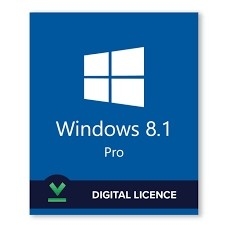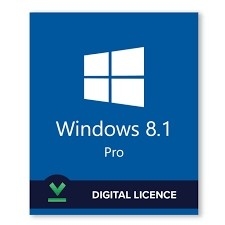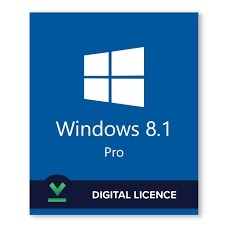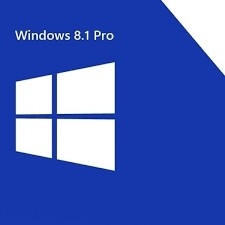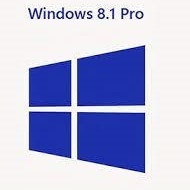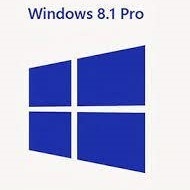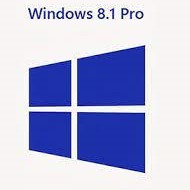- All App View. This organizes all your ap in one organized place for easy managing of all your ap and access of your’ most commonly used ap all in one place.
- Customizable Interface. This version gives the user new backgrounds and themes (some with animated components) to customize and have fun with. Also, it allows the user to customize the size and color of the multiple tiles for color coordination and individuality.
- Ap sorting. This version doesn’t automatically put all your ap in the start menu. It gives each app its own tile (that is customizable) to be filed as necessary.
- Screen Capabilities. The user can run up to four ap at the same time, in their own window, depending on the size of the screen. This allows the user to monitor their work or social lives from many angles.
- Ap. In this version, ap can launch other ap. For example, say you just finished a great drawing in your creative studio, you can share it straight to Twitter without having to open Twitter manually.
- Autocomplete. The onscreen keyboard comes with autocomplete. This is when the keyboard gives multiple suggestions for quicker typing. This feature is also updated by Bing so that it can incorporate current trends and slang into the autocomplete dictionary.
- Start Button. That’s right I said start button. This is one of the features that consumers really wanted to bring back. This security blanket makes the users comfortable when the staying organized. I mean we are creatures of habit.
- Quick Links Menu. This menu has shut down and sign out options.
- Tutorial. The tutorial with this version is completely interactive. wants to make sure that their customers are able to fully optimize the use of all the parts and special features of this operating system.
- Windows Photo Viewer/ Media Player. has given us back two of the staple components that users need. They keep their family photos organized, important documents, and manage all of their media files. Media Player was a usual staple for many years and the users get it back.
- Windows Store. The Windows Store was greatly reorganized. This has made for much easier navigation to find the ap and updates you need.
- Photosynth. This is a new photo editing tool. This is one of those new things for the creative soul in us all. This component hel the user to create beautiful panoramas and other gorgeous editing enhancements.
- Outlook. There is a wonderful new version of Outlook inside your Windows office 2013. This has helped to improve the security and responsiveness of the program. It hel you answer those annoying work emails quicker and much easier.
- One Drive. This is the new file hosting service that comes with Windows 8.1. This allows for the secure storage of files in the cloud. This program has its’ own personal features that make it awesome for anyone to want to have.

Leave a Message
We will call you back soon!
 Your message must be between 20-3,000 characters!
Your message must be between 20-3,000 characters!
 Please check your E-mail!
Please check your E-mail!
SUBMIT
More information facilitates better communication.
Mr
- Mr
- Mrs
OK
Submitted successfully!
We will call you back soon!
OK
Leave a Message
We will call you back soon!
 Your message must be between 20-3,000 characters!
Your message must be between 20-3,000 characters!
 Please check your E-mail!
Please check your E-mail!
SUBMIT