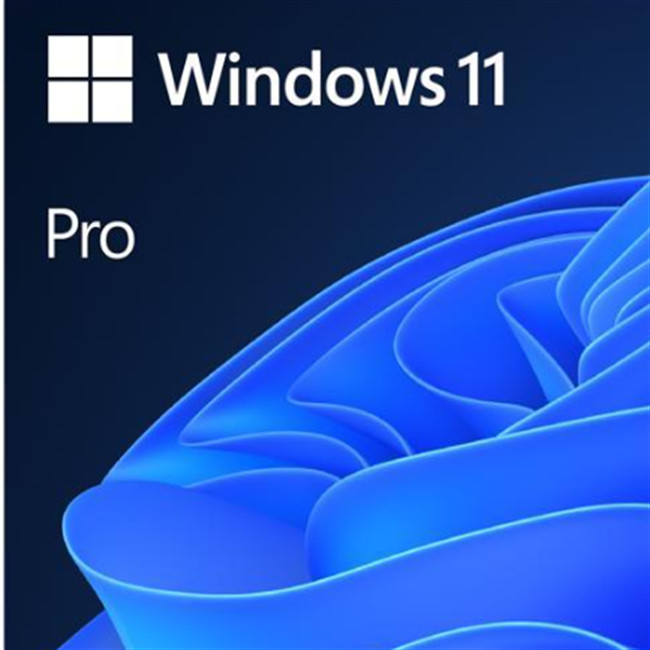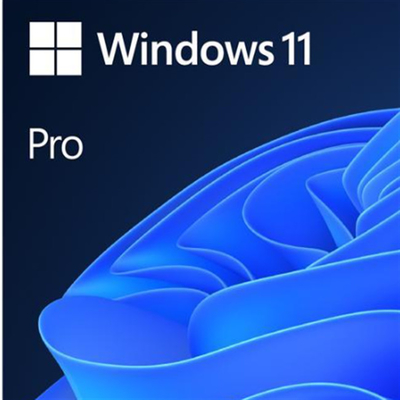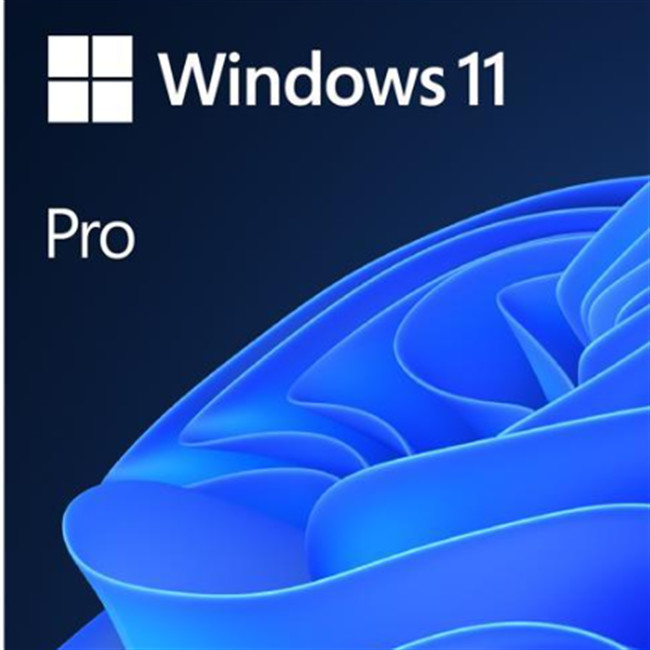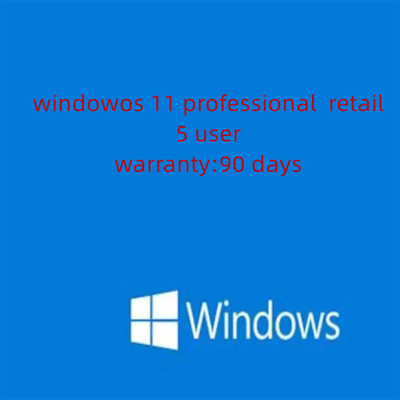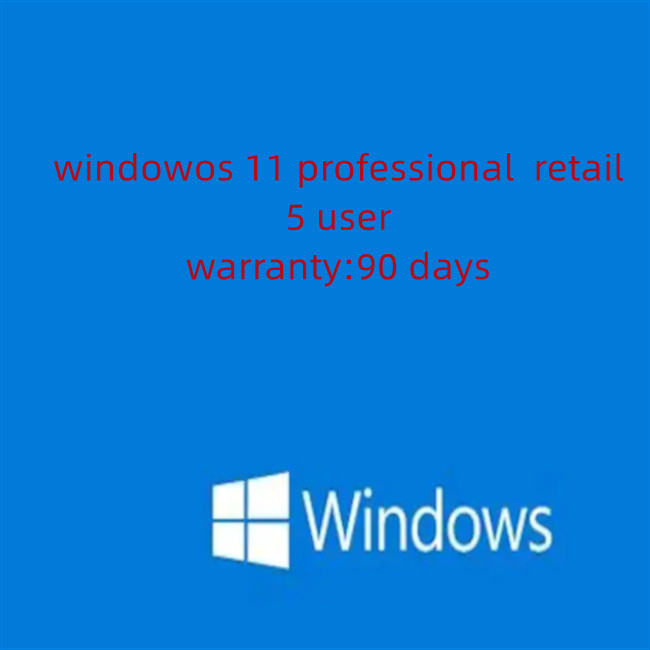Windows 11 Professional License Key 32/64 BIT Classic Version With Professional Features For Pro 5 Users
Windows 11 Professional has become the most popular operating system in the world. It is intuitive and easy to use, and features improved security to help keep your PC safe. Windows 11 also features Fast Startup, designed to reduce the time it takes for the computer to boot up from being completely shut down. Additionally, the Start Menu is available in an expanded and customizable format. Windows 11 is also the perfect operating system for running Office 2021 software.
New input logic
Windows 11's soft keyboard is a further improvement over Windows 10, with a new exterior design that gives the entire keyboard texture. In addition to emoticon and clipboard, handwriting mode and dictation mode are also supported. Compared with Windows 10, the new keyboard has improved touch targets and visual cues, as well as added "haptic feedback" (for the stylus). In addition, Windows 11 has improved speech recognition, allowing you to use your voice to implement certain commands in addition to automatic punctuation.
Virtual Desktop
Windows 11 improves the virtual desktop function, allowing each "desktop" to have its own theme, wallpaper, and name. The new design repositions the desktop toolbar for quick access by touchscreen users. Windows 11 also has more options for touchscreen gestures.
The Game experience
Windows 11 supports the new DirectX 12, auto-enabled Auto HDR, improved DirectStorage, and more, giving players better graphics and faster loading speeds. In addition, the directly integrated XBOX GAME PASS allows players to play over 100 different types of games on the XBOX platform for a monthly fee, opening up a library of free games.
Touch improvement
In addition to the traditional keyboard and mouse, Windows 11 is also optimized for tablet devices. But unlike Windows 10, which requires manual clicks, Windows 11 allows for a lot of automated tweaking. For example, the taskbar will automatically adjust the spacing with tablet /PC mode, and the window size will become more arbitrary. When device rotation is detected, Windows 11 automatically switches the window layout to fit the new desktop scale. Of course, widgets are also one of them. On touch-controlled devices, they can bring users better operating feelings. The new dynamic refresh rate setting allows the device to automatically increase the refresh rate of the screen as it rotates or ink is written.
Running Android ap
Windows 11 has a built-in Android subsystem that runs Android ap directly. Users can search for and download Android ap from the Amazon App Store in the Store or other sources. Android ap can run directly on Windows 11 and have a functional experience.
New App Store
The App Store on Windows 11 has also been overhauled, with larger ICONS and a prettier interface. The new store gives developers more opportunities to capitalize on this new platform. In addition to UWP applications, the new store offers Win32 applications, PWA,.APK and more application formats for download. And expanded music, video, movies and more resources.
Windows Update
Windows 11 has up to 40 per cent fewer update packs than Windows 10. It gives you faster response time, but it also makes the system more power efficient. At the same time, some components run faster, including the existing Edge browser [6].
New Right-click menu
In Windows 11, the new UI is enabled in the right-click menu on the desktop, with wider spacing and ICONS for all four functions: cut, copy, rename, and Delete.
Lock screen
The new version of Windows 11's lock screen is similar to a phone, with the date and time centered instead of in the bottom left corner of the screen like Windows 10. The font did not use Yahei, but put on a brand new arc text. The calendar alarm still appears on the lock screen, but it can't be clicked on directly, as on a phone.
File Explorer
In Windows 11, the File Explorer has been redesigned and the Ribbon at the top has been removed. Common commands are now pinned to the toolbar as ICONS. When different objects are selected, corresponding ICONS light up to remind the user which actions are valid. The new version of File Explorer has replaced all the previous functions with ICONS. Less commonly used functions are hidden in the "..." In the water. Both loose and compact styles are supported for tablet users and mouse users respectively.
Notification Center
The notification center in Windows 11 uses a separate UI and is no longer tied to the operations center. The calendar panel provides a collaible function to reserve more space for the notification area. In addition to the cosmetic changes, the new version also adds operable buttons to some panels. A newly updated app, for example, can be opened directly or pinned to the Start menu.
Operation center
The operation center of Windows 11 appears independently, and the previous network button and volume button belong to the same hot zone. No matter which area you click, you can bring up the complete operation center. The volume slider and brightness slider are anchored to the bottom of the panel, making them more convenient than Windows 10. If any AV software is enabled (UWP software only), a mini panel will pop up at the top to facilitate play/pause, forward and backward operations.
Supports Wi-Fi 6E
Windows 11 supports Wi-Fi 6E, and Windows Oems, wireless IHVs, and ecosystem partners are able to provide leading edge Wi-Fi on new Windows PCS.
Phishing protection
has made phishing protection available in Windows 11 with an update to version 22H2, making Windows 11 the first operating system in the world to offer phishing protection at the kernel level. This function can identify the user's input in notepad and malicious programs, and protect users from phishing attacks by popup; In addition, the feature detects a password in an input form after a user copies content from sites such as or Facebook.
New Windows Boot
The boot of Windows 11, often referred to as the "out-of-the-box experience" or OOBE, has been redesigned with new colorful animated ICONS and a more modern, light-colored theme. In addition, based on user feedback, added the ability to name users' PCS during the installation process.
Display improvement
Dynamic refresh rate: Windows 11's dynamic refresh rate allows the user's PC to automatically increase the refresh rate when the user types or scrolls and decrease the refresh rate when the user doesn't need it, so that the user's laptop can save power. Users can use the DRR on a laptop by going to [Settings - System - Display - Advanced Display] and then selecting "Dynamic" refresh rate under "Select Refresh Rate". This feature is only available on lapto with the correct display hardware and graphics drivers.
Other display improvements: Windows 11 supports automatic HDR, content Adaptive Brightness control (CABC) disabling, HDR support for color management applications, and HDR authentication.
External display unit
When the user unloads the laptop, the window on the external monitor is minimized. When the user reconnects the computer to the monitor, Windows 11 restores everything to where it was before. The Settings for these functions can be found at System - Display - Multiple Displays.
Multitasking
Capture layout: Simply hover over the window's maximize button to see the available capture layout, then click the area to capture the window. The user is then guided to capture the window to the rest of the layout using the guided capture assist. For smaller screens, the user gets a set of four aligned layouts. The user can also call the Capture layout popup using the Win + Z keyboard shortcut.
Capture grou: Capture grou are an easy way to switch back to the capture window. To try this, line up at least two application Windows on the screen. Hover over one of these open applications on the taskbar to find the capture group, then click to quickly switch back.
Desktop: Access the user's desktop from the Task view (Win + Tab) on the taskbar. Users can reorder and customize backgrounds for each desktop. Users can also hover over the task view on the taskbar to quickly access an existing desktop or create a new desktop.
| Functional Requirements |
| 5G support |
A 5G modem is required |
| Automatic HDR |
Requires an HDR monitor. |
| BitLocker to Go |
A USB flash drive is required |
| Client Hyper-V |
requires a processor that supports second-level address translation (SLAT) |
| Cortana |
Requires a microphone and speakers |
| DirectStorage |
A 1TB or larger NVMe SSD is required to store and run games using "Standard NVM Express Controller" drivers and DirectX 12 Ultimate Gpus. |
| DirectX 12 Ultimate |
Requires a supported game and graphics chip.
Status: Sensors capable of detecting the distance between the person and the device or for interacting with the device are required. |
| Smart video conferencing |
Requires video camera, microphone and speaker (audio output). |
| Multi-voice Assistant (MVA) |
Requires a microphone and speakers.
|


 Your message must be between 20-3,000 characters!
Your message must be between 20-3,000 characters! Please check your E-mail!
Please check your E-mail!  Your message must be between 20-3,000 characters!
Your message must be between 20-3,000 characters! Please check your E-mail!
Please check your E-mail!