Office 365 Enterprise E5 Annual Commitment Subscription License Online Key
Leading-in
It is no secret that Microsoft provides one of the most popular productivity suites on the market today. More than one million companies, including 70% of Fortune 500 firms, rely on Office 365 to complete numerous day-to-day tasks within various departments of their organizations.
Even with this widespread popularity, confusion persists around the naming conventions for the online subscription plans for Microsoft 365 and Office 365. Simply put, Office 365 and all its collaborative tools represent just one part of Microsoft 365, which also includes the Windows operating system and Enterprise Mobility and Security (EMS).
The following we will introduce Office 365 packages in detail and highlights the key differences between the two products.
What Is Office 365?
Office 365 is a cloud service platform that combines several productivity, collaboration and communication applications, including email and the Office suite. Users can subscribe to one of the available monthly plans to access these Microsoft products online or on-premises using a desktop, laptop, tablet and phone.
The main applications in Office 365 packages are:
Office suite: These are the known Microsoft productivity tools such as Word, Excel, PowerPoint and OneNote.
Outlook and Exchange Online: Business-class email with shared calendars to streamline communication within and beyond your organization.
OneDrive: Personal cloud storage that allows you to sync different versions of a document and share them with other users.
Teams: A communication and collaboration software that provides a virtual workspace in which you can share documents and conduct meetings with your coworkers.
Editor: An AI-powered writing assistant with a grammar and spell checker for Word and Outlook.
SharePoint Online: An intranet and web hosting tool for simplified file access and management.
Skype for Business: Another communication app with instant messaging and video conferencing.
Planner: An app that helps organize different tasks or projects and keep track of your team’s progress.
Yammer: An internal social media network allowing you to communicate with members of your company.
All of these applications are always up to date since new versions are automatically downloaded and installed once you have an active Office 365 subscription.
Office 365 Version Comparison
The current Office 365 plans are dedicated to enterprises looking to create and share documents across multiple devices and from different locations. Below are the available Office 365 packages:
| |
Office 365 E1 |
Office 365 E3 |
Office 365 E5 |
| Main Features |
- Web and mobile versions of Office apps
- Business-class email using Outlook and Exchange
- File storage and sharing with OneDrive
- Meetings and instant messaging with Teams
- Analytics using Viva Insights
|
- All features in Office 365 E1
- On-premises Office apps
- Device and app management features
- Azure Information Protection and encryption
- Legal compliance with archiving and eDiscovery
|
- All features in Office 365 E3
- Advanced analytics using Power BI Pro
- Advanced threat protection with Microsoft Defender for Office 365
- Advanced information protection using Office 365 Cloud App Security
- Office 365 Advanced Compliance
- Audio conferencing
|
| Subscription Type |
|
|
|
Microsoft also provides three Office 365 Government plans specifically designed for governmental institutions. These packages include all the features and capabilities of Office 365 services with advanced compliance and security features to help government entities meet regulatory requirements.
It is important to note that in 2020, most of Office 365 was unified with Microsoft 365 and all the plans were merged to create more comprehensive offerings. Read on to learn about the latest Microsoft subscriptions.
What Is Microsoft 365?
Microsoft 365 is an all-in-one bundle that merges Office 365, Windows OS and Enterprise Mobility and Security (EMS). It is a subscription-based offering that includes all the applications in the Office suite in addition to Microsoft’s flagship operating system and threat protection features.
Windows OS incorporates security tools like Windows Defender antivirus and BitLocker in addition to the new Microsoft Edge web browser and the digital assistant, Cortana. EMS is a collection of tools that combine identity, access and endpoint management with information protection and identity security.
The Microsoft 365 packages are arranged according to their intended users:
- Home
- Business
- Enterprise
- Education
The plans are designed to provide distinct sets of products for personal, educational and professional use. Business and Enterprise plans even offer identity management and device management tools such as Azure Active Directory, Azure Information Protection and Cloud App Security to help you safeguard your data and simplify control.
Office 365 vs Microsoft 365: Comparison
While both products offer Office 365 packages, Microsoft 365 plans also include device management tools, advanced security features and the Windows operating system.
The table below highlights the differences between the business plans of these two offerings.
| Feature |
Office 365 |
Microsoft 365 |
| Office apps |
✓ |
✓ |
| File storage |
✓ |
✓ |
| Email and calendar |
✓ |
✓ |
| Instant messaging and chat |
✓ |
✓ |
| User and access management |
✗ |
✓ |
| Device management |
✗ |
✓ |
| Information protection |
✗ |
✓ |
| Windows OS |
✗ |
✓ |
| Windows Defender |
✗ |
✓ |



 Your message must be between 20-3,000 characters!
Your message must be between 20-3,000 characters! Please check your E-mail!
Please check your E-mail!  Your message must be between 20-3,000 characters!
Your message must be between 20-3,000 characters! Please check your E-mail!
Please check your E-mail!