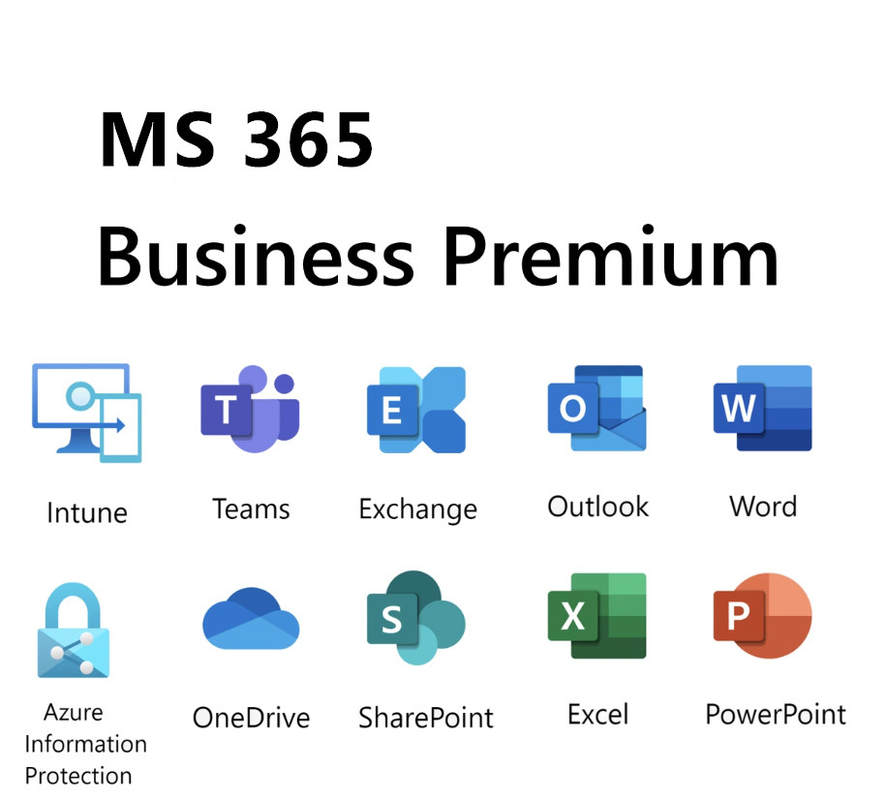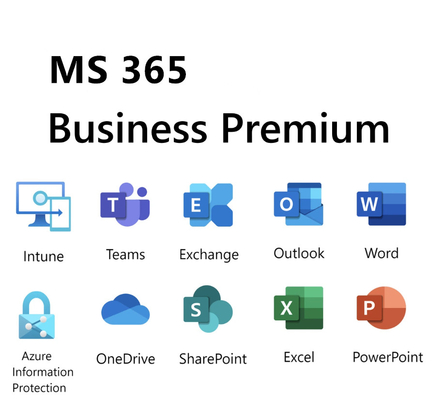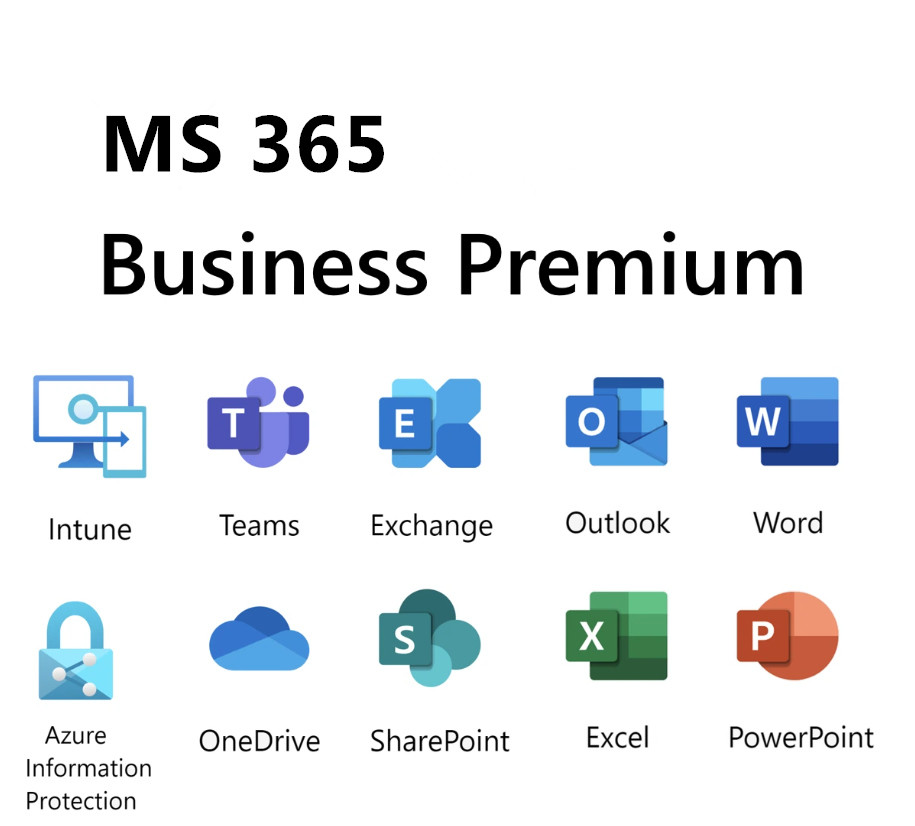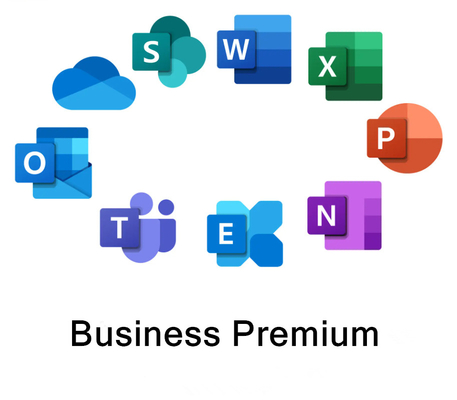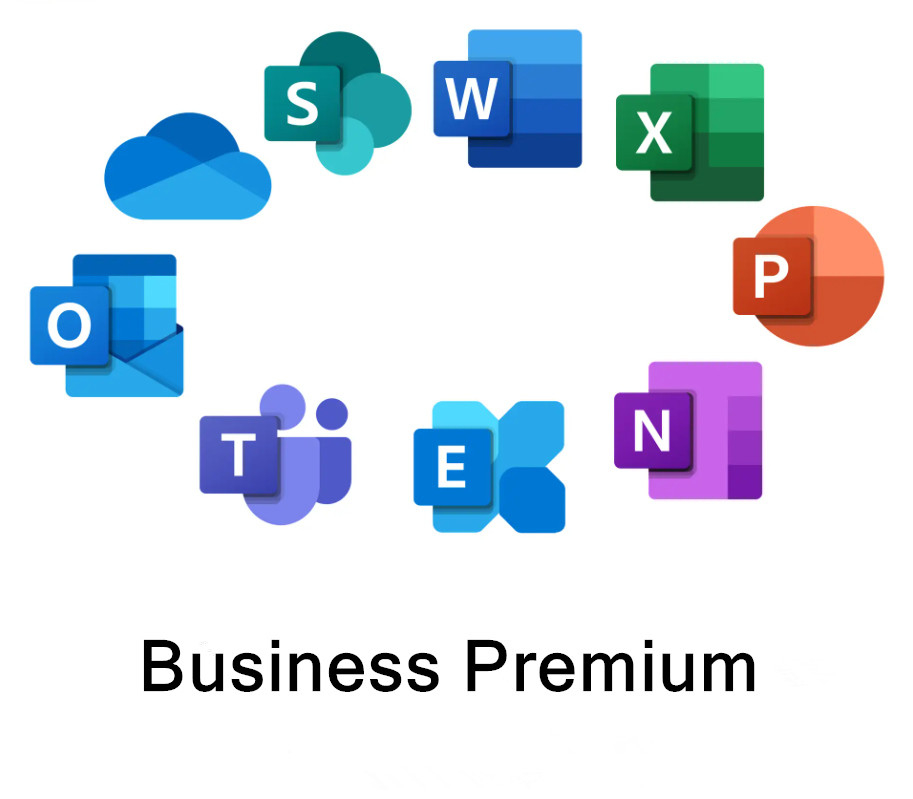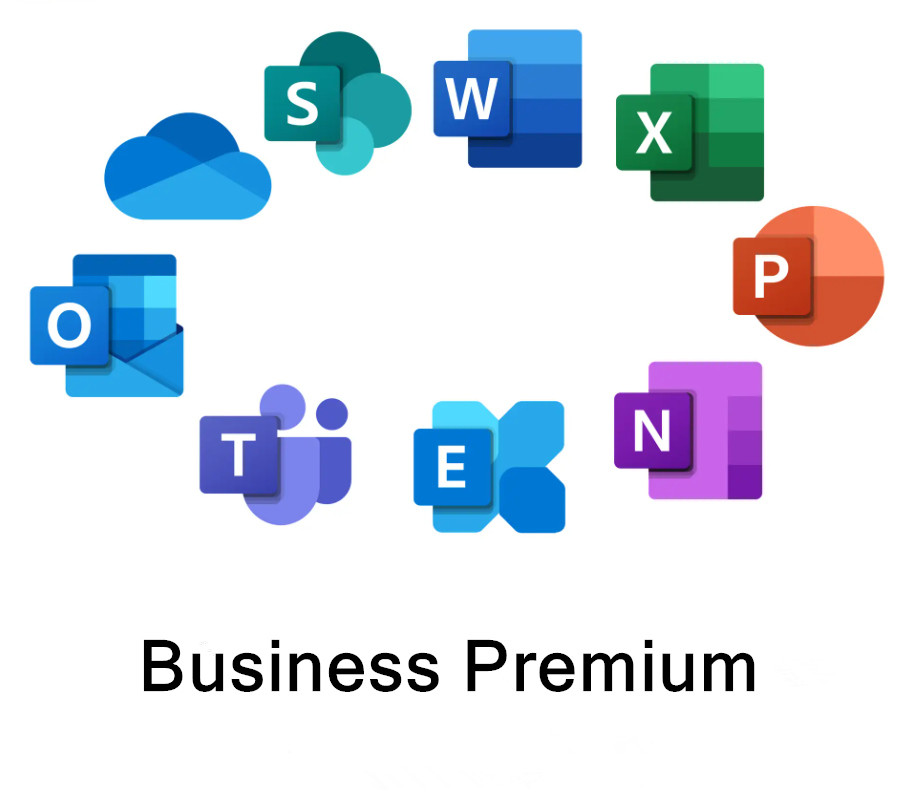MS 365 Business Premium 35 User Yearly Subscription With Teams
Overview
Microsoft 365 Business Premium offers the most comprehensive solution for small and medium-sized businesses, with advanced security features and enhanced collaboration and productivity tools. It combines the benefits of the Standard edition with additional security features to better protect your business. With Microsoft 365 Business Premium, you get:
- All features of Business Standard, including Outlook, Teams, OneDrive and the Office apps
- Advanced security features such as Microsoft Defender for Office 365, threat detection, and ransomware protection
- Managing devices and data with Intune and Azure Information Protection
- Protection against cyberattacks and theft of corporate data
Buy Microsoft 365 Premium with a convenient annual subscription
Microsoft 365 Business Premium is specifically designed for large companies that require a complete solution with all essential Office applications and services. At edv-buchversand.de, you can purchase Microsoft 365 Business Basic as a CSP in a convenient annual subscription with no automatic renewal, thus benefiting from updates throughout your subscription term.
If you purchase Microsoft 365 Business Premium as a Cloud Solution Provider (CSP) license from edv-buchversand.de, you receive the software for one year without automatic renewal. Benefit from important updates throughout your subscription term and always stay up to date.
If you prefer purchased software for permanent use, Microsoft Office 2024 Professional Plus could be your solution. You can find more information here. Feel free to schedule a free, personal consultation with our qualified team of experts.
Microsoft 365 Business Premium for unlimited teamwork
Microsoft 365 Business Premium offers you a complete, worry-free package with all the essential Office applications, including Word, Excel, PowerPoint, Access, Outlook, OneDrive, SharePoint, Microsoft Teams, Exchange, Publisher, Intune, Defender, Azure Information Protection, Azure AD Premium P1, and Azure Virtual Desktop. Use all applications locally or web-based. The 1 TB OneDrive cloud storage allows you to conveniently store presentations, images, and other important documents. Outlook provides reliable email and calendar functionality. Microsoft Teams ensures seamless communication, offering modern video conferencing as well as other efficient chat and telephony features.
This includes Microsoft 365 Business Premium
Locally installable Office suite – Word, Excel, PowerPoint, Outlook, Publisher, OneNote, and Access – for installation on up to five PCs or Macs. However, they may only be used by one user.
Mobile Office apps - Word, Excel, PowerPoint, Outlook, Publisher, and OneNote. Native apps for Android and iOS. Installation is permitted on 10 mobile devices (5 tablets and 5 smartphones) per user.
Office Online Services - Word Online, Excel Online, OneNote Online, and PowerPoint Online. Slimmed-down versions for use exclusively via a web browser.
Exchange Online Plan 1 including Online Archiving - Cloud-based Exchange server with a maximum of 1.5 TB of storage (with automatic expansion) for mailboxes, including in-situ archiving. Supports Outlook, contacts, and calendars, among other features.
Microsoft Teams - Offers chat, audio, and web meetings. Teams can be used in the browser, as a mobile app (Android, iOS), and as a desktop app. Since November 2018, it has replaced Skype for Business as the communications solution in Office 365.
SharePoint Online Plan 2 - SharePoint from the cloud. Create and manage team sites (on a virtual private intranet) and public web pages (on the internet). With additional business intelligence features.
OneDrive for Business Plan 1 - OneDrive for Business Plan 1 with 1 TB of online storage. Cloud storage solution with controlled, private, or shared access, local sync, group management, and more. Similar to Box and Dropbox.
Shared Computer Activation - With Shared Computer Activation (SCA), you can deploy Office applications (Office 365 ProPlus) to multiple users on a single computer. This is primarily required in terminal server operations. However, in some cases, local installations are also used by multiple employees. For example, with computers in production or laptops shared by employees. SCA is included in Enterprise plans.
Advanced Compliance - Compliance solutions that support archiving, auditing, and eDiscovery capabilities, as well as mailbox and internal website searches. For a detailed description, see the Microsoft Office 365 Compliance Solutions page.
DLP - Data Loss Prevention - Protection of personal data. Data loss or data leak prevention.
Microsoft Stream (Video) - Central portal for uploading and sharing videos across the organization.
Microsoft Yammer - Yammer is another application for team collaboration. It's reminiscent of social networks, a kind of Facebook for businesses with advanced management and security features.
Microsoft Planner - Helps organize team tasks. Create new plans, organize and assign tasks, share files, and set deadlines.
Microsoft Sway – An application for creating and delivering interactive reports/dashboards and online presentations. Presentations and reports can be shared with colleagues and clients and accessed via a browser. Sway is also available as a free app.
Microsoft FastTrack - Enables collaboration with Microsoft specialists to plan and get the Office 365 implementation up and running. The service is available free of charge for 150 or more licenses.
Power Apps - Quickly and easily create your own professional apps, either from scratch or using templates. Limited to 2,000 steps.
Power Automate - Create time-saving workflows for all aspects, extending robotic process automation (RBA). Limited to 2,000 steps.
Compliance and Security - Microsoft Defender for Office 365 P1, Windows Defender Antivirus, Device Guard, Windows Information Protection, BitLocker and BitLocker To Go.
Azure Functions - Azure Active Directory P1.
NEW: Microsoft Defender for Business - Endpoint protection against cyber threats such as malware and ransomware. Includes endpoint detection and response (EDR), automated investigation and remediation, APIs, and integration.
The necessary all-round protection for your devices and data
Do you need an additional backup? At edv-buchversand.de, we offer Veeam Backup for Microsoft 365 (formerly Office 365) – never lose access to or control of your Microsoft 365 data in Exchange Online, SharePoint Online, and OneDrive for Business again – this is the only way to ensure your data is truly secure and always available.
For complete protection for Microsoft 365, we also recommend WithSecure (formerly F-Secure) Elements Collaboration Protection – reduce risks from malicious content that might not be detected by standard Microsoft 365 protection.
FAQ
What is the difference between Microsoft 365 Business Premium and Business Standard?
Microsoft 365 Business Premium includes all the features of Business Standard and offers additional features such as Microsoft Intune, Microsoft Defender for Office 365, threat detection and ransomware protection, as well as Azure Active Directory P1 and Power Apps & Automate.
Can I use Microsoft 365 Business Premium on multiple devices?
Yes, Microsoft 365 Business Premium can be installed on up to 5 PCs or Macs per user. Additionally, the Office mobile apps can be used on up to 10 devices per user. However, it's important to note that use on multiple devices is only permitted for the respective user.
Can I combine Microsoft 365 Business Standard with other Microsoft 365 plans?
Yes, Microsoft 365 Business Premium can be combined with other Microsoft 365 plans to expand functionality. For example, you can combine Microsoft 365 Business Premium with Microsoft 365 Business Voice to add telephony capabilities. Or you can combine Microsoft 365 Business Premium with the Microsoft Copilot add-on to get AI assistance for your apps, documents, and meetings.
How many users can use Microsoft 365 Business Premium?
Microsoft 365 Business Premium can be licensed for a maximum of 300 users. If you need more users, we recommend Microsoft 365 Enterprise.
System requirements
Windows operating system:
| Operating system |
Windows 11, Windows 10, Windows 8.1, Windows Server 2019, Windows Server 2016 |
| Processor |
1 GHz or faster, x86-bit or x64-bit processor with SSE2 |
| Memory |
1 GB RAM (32-bit); 2 GB RAM (64-bit) |
| Hard disk space |
3 GB available space |
| Screen |
Resolution of 1,024 x 768 pixels |
Mac operating system:
| Operating system |
The two latest versions of macOS |
| Processor |
Intel processor |
| Memory |
4 GB RAM |
| Hard disk space |
6 GB – HFS+ disk format |
| Screen |
Resolution of 1,280 x 800 pixels |


 Your message must be between 20-3,000 characters!
Your message must be between 20-3,000 characters! Please check your E-mail!
Please check your E-mail!  Your message must be between 20-3,000 characters!
Your message must be between 20-3,000 characters! Please check your E-mail!
Please check your E-mail!