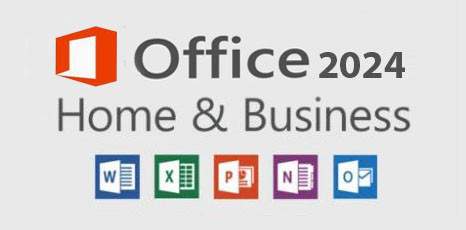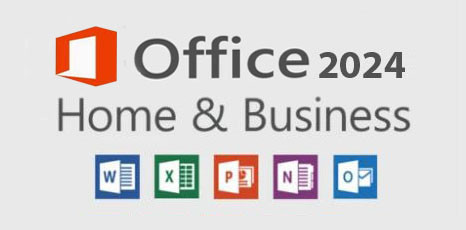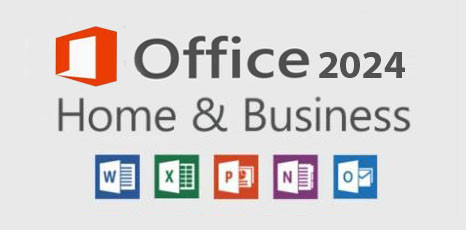Office 2024 Home And Business For Windows/Mac Global Bind Key
1. Overview of Office 2024 Home and Business
Office 2024 Home and Business is the latest one-time-purchase productivity suite designed for professionals, small business owners, and home users. It includes updated versions of Word, Excel, PowerPoint, Outlook, and more, tailored to meet modern needs while maintaining classic functionality.
Unlike Microsoft 365, Office 2024 is a one-time purchase with no monthly or annual subscription fees. Once you buy and activate it, you own it forever on your device, making it a cost-effective solution for long-term productivity.
This global version is compatible with both Windows and macOS platforms, offering flexibility for users across different systems. It provides full access to essential tools, allowing seamless work, communication, and collaboration from anywhere.
2. Key Features and Enhancements
Office 2024 introduces enhanced performance, improved stability, and new AI-powered features. Word and Excel now include smarter tools for writing and data analysis, helping users create professional documents and gain deeper insights faster.
PowerPoint has been upgraded with more dynamic templates, transitions, and design suggestions, making presentations more engaging and easier to build. Outlook also sees improvements in email management and calendar functions, boosting productivity.
All applications now offer a more unified interface across platforms, ensuring a consistent user experience whether you're on Windows or macOS. The suite also supports dark mode, accessibility features, and better cloud integration for file storage and sharing.
3. Licensing, Activation, and Compatibility
The "Global Bind" license means this version can be activated worldwide and is permanently linked to your Microsoft account. Once activated on a device, it remains valid for the life of that device without the need for future renewals.
Installation is straightforward: simply sign in with your Microsoft account, enter the product key, and download the software. You can install it on one PC or Mac, and it comes with ongoing security updates to keep your software safe.
Office 2024 is compatible with Windows 11, Windows 10, and the latest versions of macOS. It's ideal for users who prefer a traditional desktop Office experience without relying on a subscription or an internet connection for daily use.
Product Attributes – Office 2024 Home and Business (Windows/Mac, Global Bind)
1. One-Time Purchase
A perpetual license with no subscription fees — pay once and use it for the life of your device.
2. Global Activation (Global Bind)
Can be activated and used worldwide; license is permanently linked to your Microsoft account.
3. Cross-Platform Compatibility
Available for both Windows 10/11 and macOS, offering flexibility across operating systems.
4. Includes Essential Office Apps
Comes with Word, Excel, PowerPoint, Outlook, and other core tools for business and personal productivity.
5. Lifetime Use on One Device
Licensed for one PC or Mac; once installed and activated, it can be used indefinitely on that device.
6. Offline and Online Functionality
Fully functional offline after installation, with optional cloud features like OneDrive integration for remote access and collaboration.
How to Install, Activate, and Use Office 2024 Home and Business (Global Bind)
1. Before You Begin
1. Make sure your device meets the system requirements:
- Windows 10 or 11, or the latest version of macOS.
- A stable internet connection for the initial download and activation.
2. Have your Microsoft account ready. If you don’t have one, create one at account.microsoft.com.
3. Keep your 25-character product key handy. You will find it in your email or on a card, depending on how you purchased Office.
2. Installation Steps
For Both Windows and Mac:
1. Go to the official Office setup page:
Visit https://setup.office.com.
2. Sign in with your Microsoft account.
This account will be used to bind the license permanently.
3. Enter your product key.
After entering the 25-character key, the license will be linked to your Microsoft account.
4. Select your device type (Windows or Mac) and download the installer.
5. Run the installer and follow the on-screen instructions to complete the installation.
3. Activation Process
- Once installation finishes, launch any Office app (e.g., Word or Excel).
- You will be prompted to sign in with your Microsoft account.
- After signing in, Office will automatically detect your license and activate the product.
- This version is permanently bound to your Microsoft account and the device it’s installed on.
4. How to Use Office 2024 Home and Business
- Open any Office application from your desktop.
- Create, edit, and save documents locally or to OneDrive/cloud storage.
- Use Word for writing, Excel for spreadsheets, PowerPoint for presentations, and Outlook for managing emails and calendars.
- No subscription is required — this is a lifetime license for one device.


 Your message must be between 20-3,000 characters!
Your message must be between 20-3,000 characters! Please check your E-mail!
Please check your E-mail!  Your message must be between 20-3,000 characters!
Your message must be between 20-3,000 characters! Please check your E-mail!
Please check your E-mail!