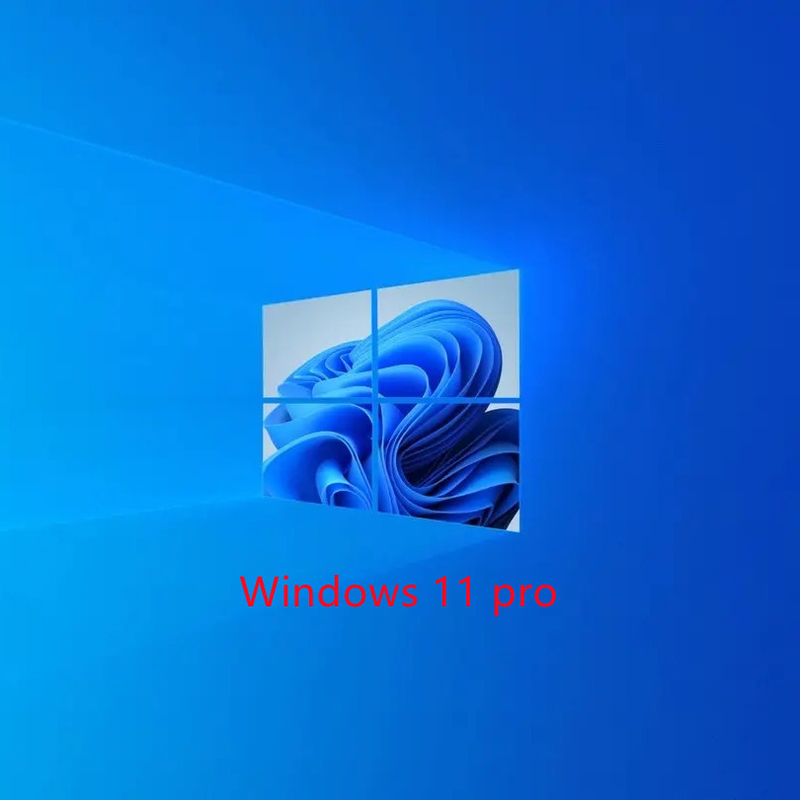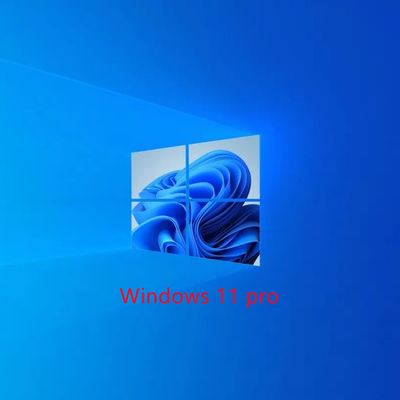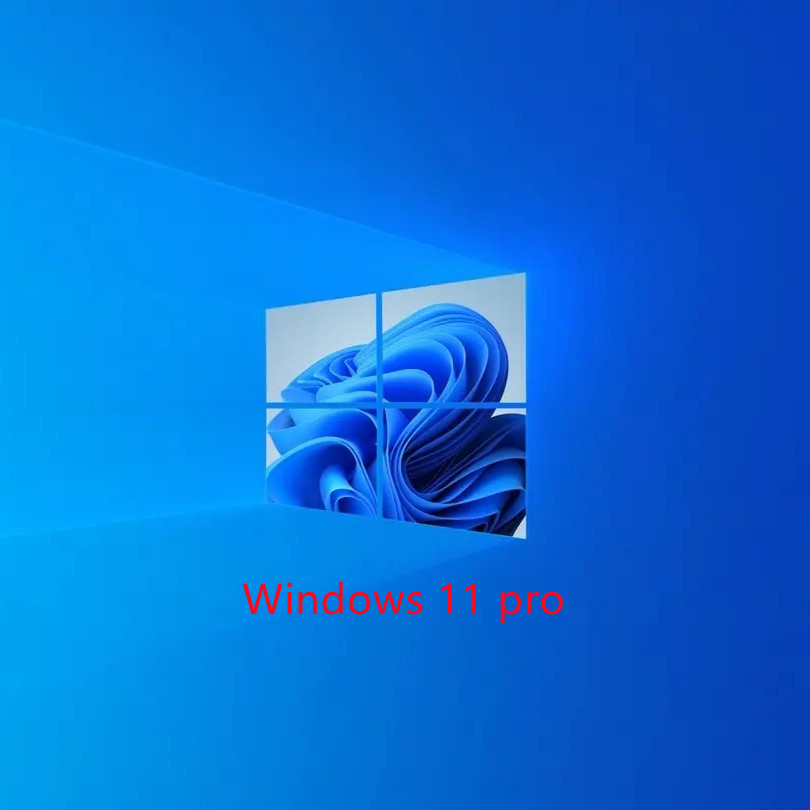win 11 pro
Windows 11 Pro – the feature-rich operating system
Windows 11 Pro is primarily aimed at demanding users, freelancers, the self-employed, companies, and other organizations that want to benefit from numerous additional features compared to the Home edition. If you purchase windows 10 pro,you will also have access to Windows Information Protection (WIP) and BitLocker device encryption. Other Windows 11 Pro features include support for Azure Active Directory, the Hyper-V visualization technology, mobile device management, Windows Update for Business, advanced remote desktop capabilities, and Windows Defender Application Guard (WDAG). With the new operating system, It is building on the strengths of Windows 10 and adding improvements and innovations that enable even more effective work. After downloading Windows 11, you are just a few steps away from using a modern and user-friendly operating system.
The Windows 11 Pro innovations at a glance
Compared to the previous version, you can expect numerous new features that stand out for both work and play. The comprehensive multi-window support offers compelling advantages, especially in the workplace. The operating system remembers the individual window positions and restores the arrangement after the connection to a previously disconnected screen has been re-established. Corporate employees who have to switch between the office and the meeting room with their laptop relatively frequently benefit from this feature. If you buy Windows 11 Pro, you are well equipped for a wide variety of business tasks. However, the operating system also impresses in the private sphere. The DirectStorage API can load game data directly into the graphics card's memory, thereby increasing performance. The Windows 11 Pro license is linked to the new Auto HDR feature, which upscales games created with DirectX 11 or higher to the much more vibrant HDR standard. The result is deeper contrasts, richer colors and a wider color palette.
Windows 10 Pro: The Ultimate Operating System for Business and Productivity
Windows 10 Pro is the premium business edition of Microsoft’s Windows 10 operating system, tailored for professionals and businesses that require enhanced functionality and superior performance. This edition provides a robust and versatile platform that meets the needs of both productivity and entertainment.
Key Features and Benefits
1. Enhanced Security
BitLocker Encryption: Protect your sensitive data with BitLocker, which encrypts your hard drive to prevent unauthorized access.
Windows Defender Antivirus: Get comprehensive, built-in, and ongoing protection against viruses, malware, and spyware.
2. Advanced Management Tools
Group Policy Management: Configure and manage user and computer environments remotely, allowing for efficient and centralized control.
Mobile Device Management (MDM): Integrate your devices seamlessly and manage them through the cloud, enhancing security and compliance.
3. Productivity Enhancements
Remote Desktop: Access your PC from anywhere, enabling you to work remotely with ease and flexibility.
Microsoft Store for Business: Find, acquire, and distribute apps to Windows 10 devices in volume.
4. Exclusive Business Features
Azure Active Directory: Connect to your organization’s network and manage policies, settings, and updates with ease.
Enterprise State Roaming: Synchronize user settings and app data across devices to provide a consistent user experience.
5. Kiosk Mode Setup
Configure dedicated devices for specific tasks or roles, ensuring they run only the applications you need.
6. Dynamic Provisioning
Simplify the setup of new devices without creating a new image for each one. This feature accelerates the deployment process and reduces IT workload.
Performance and Usability
1. Seamless Integration with Microsoft Office Suite
Work efficiently with integrated tools like Word, Excel, and PowerPoint. Windows 10 Pro enhances your ability to multitask and manage your workload with ease.
2. Superior Gaming Experience
DirectX 12: Enjoy enhanced gaming performance with better graphics and lower latency.
Xbox Game Bar: Record your gameplay, chat with friends, and stream directly from your PC.
3. Multitasking Capabilities
Snap Assist: Work with multiple applications simultaneously by snapping up to four windows on your screen.
Virtual Desktops: Create separate desktops for different tasks or projects, improving organization and productivity.
System Requirements
To ensure optimal performance, your PC should meet the following requirements:
Processor: 1 GHz or faster compatible processor
RAM: 1 GB for 32-bit or 2 GB for 64-bit
Hard Disk Space: 16 GB for 32-bit OS or 20 GB for 64-bit OS
Graphics Card: DirectX 9 or later with WDDM 1.0 driver
Display: 800 x 600 resolution


 Your message must be between 20-3,000 characters!
Your message must be between 20-3,000 characters! Please check your E-mail!
Please check your E-mail!  Your message must be between 20-3,000 characters!
Your message must be between 20-3,000 characters! Please check your E-mail!
Please check your E-mail!