Visio 2024 Standard Bind Key
Best Diagramming Software for IT Professionals
Visio 2024 Standard is the recent version for creating professional diagrams with built-in templates and shapes for individuals and small teams. Whether you want to generate flowcharts, schedules, data-driven diagramming, or more, Visio 2024 is at the top of the diagramming tools. Diverse professionals, such as business analysts, engineers, architects, and academic users, utilize Visio for their various purposes.
Visio 2024 Standard is designed to turn complex ideas into practical ones. It simplifies different types of diagram creation for business, education, and IT sectors. The latest version includes AI-driven suggestions, new and improved templates, cloud integration, accessibility improvements, and more to present information visually and efficiently. Buy Visio 2024 Standard Bind key at a cost-effective price from Msckey and elevate your diagramming creations to the next stage!
What Are the Features of Visio 2024 Standard?
Visio 2024 brings new features and upgrades some previous features to improve the efficiency . It’s not just to help you create versatile diagrams but also to simplify complex information. Let’s view the features and enhancements:
Better Diagramming Tools
It’s effortless now to create professional diagrams with innumerable ready-made templates and shapes. With a familiar interface and drag-and-drop system, users can easily produce flowcharts, network diagrams, organizational charts, and so on. Visio 2024 Standard focuses on streamlining diagram creation while increasing users’ creativity.
AI-Driven Suggestions: New Features in Visio 2024
Visio 2024 has included new AI-driven suggestions to optimize your design. This feature helps save time and increase the diagram’s quality by continuously providing suggestions. Moreover, the AI-powered feature assists users in creating perfect diagrams within a short timeframe.
Improved Data Linking
Data linking is not easy, and linking external data with your diagram is also difficult. Visio 2024 Standard links your diagram to Excel, SQL, and Azure data sources. This Visio version provides insights into your diagrams and assists in making decisions based on the data. Data linking also visualizes companies’ structures or project timelines using diagrams.
Cloud-Based Service
Visio 2024 Standard includes a cloud-based facility that allows users to work from anywhere. This facility provides flexibility regarding place and working hours. You can share files or documents with others to enhance collaboration.
Real-Time Collaboration
Real-time collaboration is a wonderful inclusion of Visio 2024. It helps team members work on a single document to provide better results. To access the files or documents, the user should provide access to the other team members and everyone can work on their role on the document.
New Office Theme in Visio
This new Office theme provides a better user experience and looks at other Office applications. It represents Microsoft’s commitment to better accessibility.
New Search Option: New in Visio 2024
Visio 2024 has a new Search option for finding essential tools during work. This search option can be found in the title bar and is easy to use for every user. Therefore, the new search option helps you quickly find anything you need.
Shapes, Templates, and Stencils: New in Visio 2024
Visio 2024 Standard has included new shapes, templates, and stencils to build intuitive diagrams. The Visio 2024 Standard version brings new icons, sticky notes, and many infographics to create diagrams with ease. This new integration makes it easy to understand IT, engineering, or business-related diagram data.
Why Purchase Visio 2024 Standard?
Visio 2024 Standard has various advanced features to uplift your diagramming experience. Here you can see why you should need to upgrade or purchase the Visio 2024 Standard version:
Make your Ideas into Visuals
With Visio 2024 Standard, you can easily create diverse diagrams, maps, organization charts, and more. This Visio software version helps users to set their thoughts into visuals with a huge library of shapes and templates. Also, you can include comments and share diagrams with others within your organization.
Ready Made Templates and Editable Shapes
Visio Standard 2024 offers thousands of ready-made templates and editable shapes to create intuitive charts and diagrams. This ready-made template assists users in generating quick diagrams while customizing shapes according to their choices. Moreover, Visio 2024 simplifies the complex process of diagram creation and presents wonderful diagrams with less effort.
Easy Collaboration and Sharing System
To create a better diagram, you should need collaboration facilities in Visio. Because collaboration with your colleagues or team members helps you make better diagrams. With a collaboration feature, you can offer access to your team members and work for greater results. Also, sharing your diagram before the final publication helps you to find if any errors need to be corrected, and it can spread your work to a large audience.
Familiar Interface
Visio 2024 integrates a familiar Office interface , whether a Standard or Professional version. This ensures a wonderful user experience, and everyone feels comfortable using a similar ribbon and layout when creating professional diagrams.
System Requirements for Visio Standard 2024
When you want to install Microsoft Visio 2024 Standard, keep these below systems on your PC:
Processor: 1.6 GHz with 2-core
Operating System: Windows 10, Windows 11
RAM: 4 GB (64-bit); 2 GB (32-bit)
Storage: 4 GB available hard disk
Display: Screen resolution 1280 x 768 or more
Graphics: DirectX 10 or later
Additional Requirements: Internet access, Microsoft account


 Your message must be between 20-3,000 characters!
Your message must be between 20-3,000 characters! Please check your E-mail!
Please check your E-mail!  Your message must be between 20-3,000 characters!
Your message must be between 20-3,000 characters! Please check your E-mail!
Please check your E-mail!