Professional Office 2021 Pro Plus Keys Send By Email Activation
Product Description
Office 2021 Professional Plus comes with many new features to make you more productive in all development phases. It is a very powerful productivity suite to process the data and handle any kind of documents, presentations, spreadsheets, and databases. A ribbon-based user interface provides quick access to all its available tools and text customizations. The users can easily customize the font, layout, indentation, size, color, and many other details of the text in the documents. It provides support for handling different types of data in the database, managing emails, create presentations, and performs complex spreadsheets calculations.
Product Specification
| product name |
office 2021 pro plus |
| Products Status |
Stock |
| Type |
Operating System |
| Operating Systems Supported |
Windows |
| Version Type |
Enterprise |
| Brand Name |
|
| Model Number |
office 2021 pro plus |
| Place of Origin |
United States |
| Brand |
Mircosoft |
| Version |
office 2021 pro plus |
| Language |
Multi-language |
| Activation |
Online Activation |
| Delivery Time |
0.5-2 hours |
| Application |
office |
Office Professional Plus 2021 includes:
|
Word 2021
|
Excel 2021 |
|
Powerpoint 2021
|
Acess 2021 |
|
Outlook 2021
|
Onenotes 2021 |
|
Publisher 2021
|
Teams |
What’s New In Office 2021 ?
Excel
Excel icon got bigger
Precision cell selection
Key PivotTable Improvements: Personalization, Automatic Relationship Detection, Time Grouping, Increase and Decrease Buttons, Field List Search, Smart Rename, Multi-Screen Slicer, Faster OLAP Pivot Tables, Create, Filter by Timelines
New Data Analysis Capabilities
New types of charts, 2D ma
New formulas, Excel functions
CSV (UTF-8) support
Improved access to the latest files and folders and book version history
Data Protection (DLP) in Excel
Publish to Power BI
PowerPivot Enhancements
Get & Transform (Power Query) improvements
Insert SVG, icons and convert them to shapes, insert 3D models
Improved handwriting support
PowerPoint
Large Powerpoint Icon
Morph transition
Zoom effect to jump to specific slides, sections and parts of your presentations
Scalable ink enhancement: Record digital colorful gestures, pens, markers and pencils, effects, layer eraser, ruler to draw straight lines at any angle, slide show control with gestures.
Insert and manage icons, SVG and 3D models, convert SVG icons to shapes
Improved drawing and free-form markings
Export 4K video
Access
Access icon got bigger
11 new charts to make it easier to understand the data stored in access forms and reports
Bigint support
Return the dBase format of an import, link or export
Sorting property sheet for forms and reports
Shortcut Name property for controls
Improved ODBC Reconnect Logic
Keyboard shortcut for editing list item values (Ctrl + E)
Accessibility improvements
PAYMENTS AND DELIVERY!
We deliver your product INSTANTLY maximum 1 hour after making a purchase
Delivery by email, skype and whatsAPP etc.
How To Install office 2021 professional plus:
Procedure:
1. Install office 2021 professional plus, open word, click "I don't want to log in", enter the key XXXX, after entering, turn off word, open word again, select phone activation, and click next.
2, you will see the 9 sets of numbers in step 2,
3. Use the following method to activate the webpage. Open the following method to activate the webpage XXXX.
Enter the number in step 2 of the office into this webpage and submit it to obtain the CID. The "Confirm ID" will appear. Then,return to word and enter the number in step 3 of the office to activate it

Thank you for your patient reading, If you have any request, please feel free to contact us !

 Your message must be between 20-3,000 characters!
Your message must be between 20-3,000 characters! Please check your E-mail!
Please check your E-mail!  Your message must be between 20-3,000 characters!
Your message must be between 20-3,000 characters! Please check your E-mail!
Please check your E-mail!