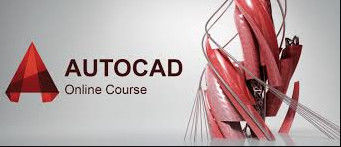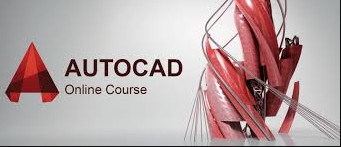FAQ
1. What can AutoCAD be used for
AutoCAD is a computer-aided design (CAD) software for accurate 2D and 3D drafting, design, and modeling, including solids, surfaces, mesh objects, documentation capabilities, and more. It includes features to automate tasks and increase productivity, such as comparing graphs, counting, adding objects, and creating tables. It also comes with a portfolio of seven industry-specific tools for electrical design, plant design, architectural layout, mechanical design, 3D mapping, adding scanned images, and converting raster images. AutoCAD enables users to create, edit, and annotate drawings from desktop, web, and mobile devices
2. Who uses AutoCAD
Students, architects, designers, engineers, project managers, real estate developers, and construction professionals use AutoCAD to create accurate 2D and 3D drawings.
3. What’s the difference between AutoCAD and AutoCAD LT
AutoCAD LT is a powerful 2D CAD software for precise drawing and documentation. AutoCAD includes all the features of AutoCAD LT, plus additional features that increase productivity, such as 3D modeling and automation of repetitive processes. With AutoCAD, you can also apply custom user interfaces using APIs and add-ons. With AutoCAD, users can more efficiently use a combination of seven industry-specialized tools to increase automation and productivity for tasks such as architecture, mechanical design, electrical design, plant design, plumbing, converting raster images, geographic information systems, and 3D mapping.
4. Is it possible to install AutoCAD on multiple computers ?
By subscribing to AutoCAD software, you can install the software on up to three computers or other devices. However, only named users can log on and use the software on one computer at any given time. For more information, please refer to the Software License Agreement .

 Your message must be between 20-3,000 characters!
Your message must be between 20-3,000 characters! Please check your E-mail!
Please check your E-mail!  Your message must be between 20-3,000 characters!
Your message must be between 20-3,000 characters! Please check your E-mail!
Please check your E-mail!