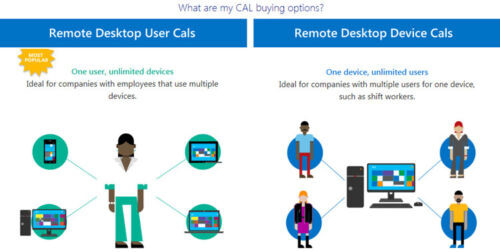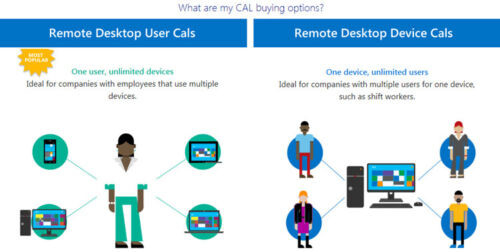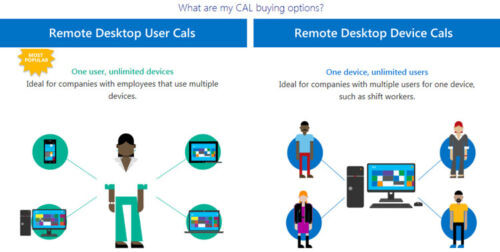Windows Server 2019 Remote Desktop Services 50 User Cals Global Product Key
About This Product
Windows Server 2019(Windows Server License Key) is currently a cloud-compatible operating system, which will strongly support existing workloads and introduce new technologies to help with the transition to cloud computing becomes easier.
Remote Desktop Services (RDS) is a platform for building virtualization solutions for every end customer need, including delivering individual virtualized applications, providing secure mobile and remote desktop access, and providing end users the ability to run their applications and deskto from the cloud.
This is a 100% genuine lifetime product key for Windows Server 2019(Windows Server License Key) that adds 50 RDS User CALs. This allows more users to connect to your server. Product key will work on any editions of Windows Server 2019 such as Essentials, Standard or Datacenter.
Outstanding Features of Windows Server 2019 Remote Desktop
Simplify IT management
Windows has upgraded the ability to manage RDS license servers through Active Directory (AD).
Feature for RDS license server(Windows Server License Key) that updates user client access licenses (CALs) to AD objects without direct access for easy license management for employees.
The Performance Counters API system will help partners easily access data to build monitoring dashboards and deliver consistent user experiences.
Enhancing user experience
Users will easily maximize productivity through the RDS 2019 desktop and ap(Windows Server License Key).
Modern notifications for RemoteApp in the action center improve productivity when you use Office applications.
Improvements in GPU virtualization technology will reduce network traffic and video players will operate more smoothly. At the same time, CPU usage on the client, server and bandwidth will be minimized.
Security improvements
The integrated Windows admin center makes it easier to unify all local and remote server management into a single pane.
Optimized Windows Defender delivers secure, scalable, and cost-effective desktop experiences.
Web client support for single sign-on (SSO) provides streamlined user authentication, plus additional features including easy-to-configure DTLS-based encryption.
Why should you buy it from us?
- 100% genuine Activation Key(Windows Server License Key).
- Availability of the product.
- Safe and seamless delivery within hours, usually 30 minutes to 8 hours after you pay.
- Product is ready for use immediately after digital delivery.
- Save the cost and time of waiting for installation media to be shipped to you.
What are Remote Desktop Services?
RDS stands for “Remote Desktop Services” and refers to the functionality that allows users to work with graphical deskto and Windows applications via remote access. Desktop networks can be centrally managed using the appropriate Client Access Licenses (CALs). This gives a company’s IT department more time to upgrade to the latest version of the server operating system. The “Quick Updates” feature will also help you save time installing updates in the future.
Each user or device that accesses a licensed Windows Server requires a Windows Server CAL or a Windows Server CAL and Remote Desktop Services (RDS)
Allows a user to establish a Remote Desktop session on a Remote Desktop Session Host server. Regardless of the number of devices the user uses to log in.
Allows a specific device to establish a Remote Desktop session on a Remote Desktop Session Host server. Regardless of the number of users who connect from this device.
MINIMUM SYSTEM REQUIREMENTS
| Program type |
Windows Server |
| Format |
Retail License Key(Windows Server License Key) |
| Operating system |
Windows Server 2019 |
| Hard Drive |
RDS Service Cals requires a minimum of 6GB of available hard drive space |
| Internet |
Internet functionality requires Internet access (charges may apply) |
| Memory |
Minimum: 1 GB(Recommended: at least 4GB and should be increased as the database size increases to ensure optimal performance) |
| Processor Speed |
Minimum: x64 Processor: 1.4 GHz
Recommended: 2.0 GHz or faster |
| Compatibility |
64-bit |
| Language |
Multilingual (it is possible to change language settings after installation; additional language packs are also available to be downloaded and installed separately) |



 Your message must be between 20-3,000 characters!
Your message must be between 20-3,000 characters! Please check your E-mail!
Please check your E-mail!  Your message must be between 20-3,000 characters!
Your message must be between 20-3,000 characters! Please check your E-mail!
Please check your E-mail!