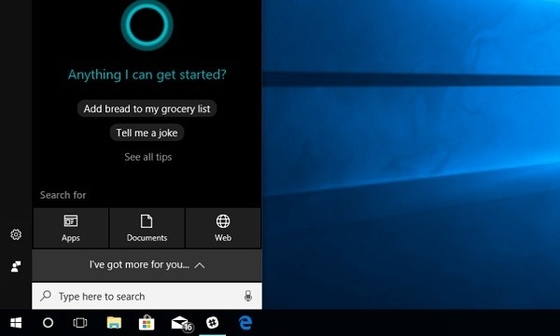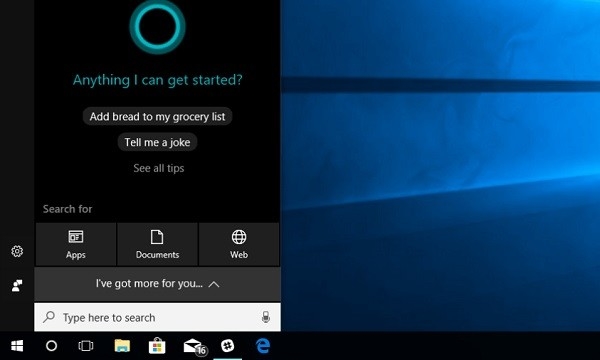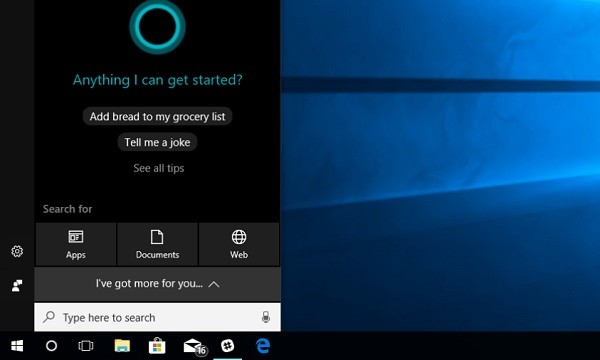Windows Server 2022 Remote Desktop Services 50 User/Device Cals Global Key
Overview
- Transferable (online activation)
- For 1 user only
- CALs (= Client Access Licenses)
- No expiration date
- Recommended for RDS connections in a domain
- Used for accessing Windows Server 2022 or older
50 user (each user unlimited devices)
Unlock the full potential of your Windows Server environment with Remote Desktop Services (RDS) Client Access Licenses (CALs). Whether you’re an MSP, a business adapting to remote work, or an organization with growing IT needs, our RDS CALs empower you to provide seamless remote desktop access, no matter where your team is located.
Seamless Remote Access
In an era where remote work is becoming the norm, RDS CALs offer a secure and efficient way to access your Windows Server remotely. Empower your team to work from home or anywhere, while also streamlining IT management.
Empowering Managed Service Providers
MSPs can leverage our RDS CALs to provide a powerful and cost-effective solution for clients. Streamline client management, enhance remote support capabilities, and deliver a reliable solution tailored to diverse business needs.
Unlock Your Windows Server’s Potential
Enhance your server’s capabilities by enabling more users or devices to access it. This not only boosts productivity but also helps manage and scale your IT infrastructure more efficiently.
Customer Satisfaction Speaks Volumes
Don’t just take our word for it – read what our satisfied customers have to say. Visit our Trustpilot page to see why users trust us for dependable software solutions.
Empower your organization or your clients with the flexibility and reliability of RDS CALs from Recycled Software. Whether you’re adapting to a remote work environment, serving diverse clients, or growing your IT infrastructure, our CALs provide the key to unlock the full potential of your Windows Server environment. Invest in your future today and experience the difference of genuine, reliable, and supported software.
License your RDS deployments with Device or User Client Access Licenses
Each user or device accessing a licensed Windows Server requires a Windows Server and a Remote Desktop Services (RDS) CAL.
√ With a Device CAL for Windows Server 2022, you purchase a CAL for every device that accesses your server, regardless of the number of users who use that device to access the server. Device CALs may make more economic and administrative sense if your company has workers who share devices, for example, on different work shifts.
√ With the User CAL for Windows Server 2022, you purchase a CAL for every user who accesses the server to use services such as file storage or printing, regardless of the number of devices they use for that access. Purchasing a User CAL might make more sense if your company’s employees need to have roaming access to the corporate network by using multiple devices, or from unknown devices, or if you simply have more devices than users in your organization.
Some Requirements
| Processor |
1.4 GHz |
| Memory |
512 MB (2 GB for Server with Desktop Experience installation option) |
| Hard disk space |
32 GB |
| Screen resolution |
1024×768 or higher |
| Network adapter |
Ethernet (at least gigabit throughput) |
FAQ’s
Q: Will these user CALs work on a retail version Server 2022 on a generic built hardware?
A: Yes
Q: Are these CALs academic or bios locked to a specific brand?
A: No
Q: Are they retail or open license?
A: Retail
Q: Steps by steps to install & activate RDS CALs on the Remote Desktop license server?
A: https://docs.microsoft.com/en-us/windows-server/remote/remote-desktop-services/rds-install-cals



 Your message must be between 20-3,000 characters!
Your message must be between 20-3,000 characters! Please check your E-mail!
Please check your E-mail!  Your message must be between 20-3,000 characters!
Your message must be between 20-3,000 characters! Please check your E-mail!
Please check your E-mail!