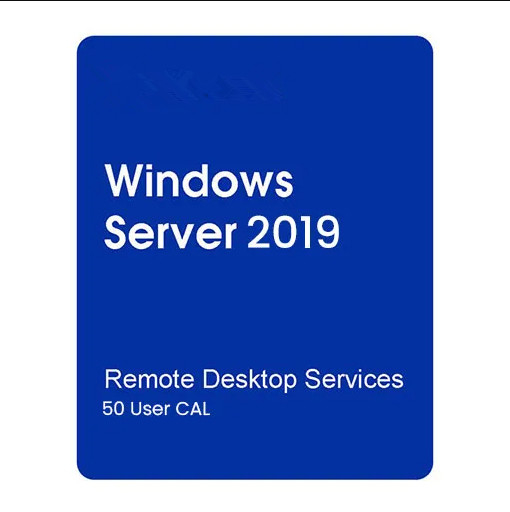Windows Server 2019 Remote Desktop Services 50 User/Device Connections 64 Bit Code
Windows Server 2019 Remote Desktop 50 RDS User CALs
This is a 100% genuine lifetime product key for Microsoft Windows Server 2019 that adds 50 RDS Device CALs. This allows more devices to connect to your server. Product key will work on any editions of Windows Server 2019 such as Essentials, Standard or Datacenter.
With RDS, you can connect to your desktop or server from anywhere, anytime. With the latest version of RDS for Windows Server 2019, you can now enjoy enhanced features and a seamless experience.
In today’s fast-paced and ever-changing work environment, businesses need to stay connected and productive, no matter where their employees are located. Remote connectivity is essential for businesses of all sizes and types, from small startups to large enterprises. RDS for Windows Server 2019 50 User CAL provides you with a comprehensive solution for remote connectivity, allowing you to work remotely without compromising on security.
One of the key benefits of RDS is that it allows you to work remotely without compromising on security. With RDS, you can securely access your work desktop or server from any device, anywhere in the world. This makes it easier for you to collaborate with your colleagues, work on projects, and meet deadlines, without having to be physically present in the office.
RDS for Windows Server 2019 50 User CAL comes packed with a range of features that enable you to work more efficiently. These include seamless window mode, multi-monitor support, and printer redirection. You can also share files and collaborate with your colleagues in real-time, using the built-in remote app feature. The latest version of RDS for Windows Server 2019 provides even more enhanced features and improvements in performance.
With RDS, you can access your applications and data with ease. You can work with a familiar desktop environment and access the same applications, files, and data that you have on your office computer. This means that you can be just as productive working remotely as you would be in the office.
In addition to these features, RDS for Windows Server 2019 50 User CAL is easy to deploy and manage. With a simple setup process, you can get up and running in no time. You can also use the RDS management tools to monitor and manage your remote sessions, ensuring that everything runs smoothly.
RDS for Windows Server 2019 50 User CAL is an ideal solution for businesses that need to stay connected and productive. It offers a range of features that make remote connectivity simple, secure, and efficient. With RDS, you can work from anywhere, collaborate with your colleagues, and access your applications and data with ease.
The enhanced features of RDS for Windows Server 2019 make it an even more powerful and efficient solution for remote connectivity. With the latest version of RDS, you can enjoy improved performance, enhanced security, and an even more seamless experience.
Overall, RDS for Windows Server 2019 50 User CAL is a must-have for businesses that want to stay connected and productive, no matter where their employees are. With its enhanced features, easy deployment, and comprehensive security, RDS is the perfect solution for remote connectivity. So why wait? Get RDS for Windows Server 2019 50 User CAL today and experience the power of remote desktop services!
WHAT’S INCLUDED:
- Windows Server 2019 Remote Desktop Services 50 User CAL’s Product Key to add 50 users
- License Key supports any Windows Server 2019
- This key will install Remote Desktop Services 50 USER CAL on your Windows Server
- Please note that this key will add Remote Desktop Services CALs to your existing Pre-Activated Windows Server. It cannot be used to Activate your Windows Server.
Some Details
Secure server environments for businesses
The Windows Server 2019 RDS – 50 User CALs use the Windows Defender Advanced Threat Protection (ATP). This function in Windows Server 2019 detects attacks at memory and kernel level. Platform sensors are utilised for this purpose and the execution of harmful files can be stopped. Another helpful security function in Windows Server 2019 is the Windows Defender ATP Exploit Guard. This has four components that protect against attack vectors and block typical malware behaviour. The Attack Surface Reduction (ASR) technology also assists companies in preventing malware getting onto employees’ computers. The ASR control elements prevent corrupt scripts or files from being used. Additional network protection for the operating system is achieved by blocking outgoing processes on the registered user devices unless they are addressed to trustworthy hosts or IP addresses. Additional measures such as controlled directory access and Exploit Protection help minimise the threat from ransomware, malware etc.
Access to a highly sophisticated server operating system
Buying Windows Server 2019 RDS – 50 User CALs also offers greater support for Linux and virtual computing than previously. Among other things, there are Office enhancements, such as the new fallback HGS and offline mode functions. Troubleshooting for shielded virtual machines has also been simplified. The VM Connect session mode and PowerShell Direct tools help if you have lost the network connection to a VM and need to update the configuration. In addition, Windows Server 2019 supports the execution of Ubuntu, Red Hat Enterprise Linux and SUSE Linux Enterprise Server in VMs. The server-side Cipher Suite handling of HTTP/2 has also been improved so that connection errors are automatically reduced. To enhance performance, the standard TCP congestion provider in Windows Server has been converted to Cubic in the 2019 version.


 Your message must be between 20-3,000 characters!
Your message must be between 20-3,000 characters! Please check your E-mail!
Please check your E-mail!  Your message must be between 20-3,000 characters!
Your message must be between 20-3,000 characters! Please check your E-mail!
Please check your E-mail!