FPP Office 2021 Home and Business for win/mac global original bind product code
Office Home and Business 2021 is for families and small businesses who want classic Office apps and email. It includes Word, Excel, PowerPoint, and Outlook for Windows 11 and Windows 10.
Office home & business 2021 provides familar productivity tools that are updated to help you easily creat content , stay organized, and work together. It updated a better experience accomplish your goals with classic Office apps, updated for better performace and speed.
Key benefits
Install on one PC or Mac
Classic Office apps
Classic 2021 versions of Word, Excel, and PowerPoint
Compatible with Windows 11, Windows 10, or macOS
Works with Teams
OpenDocument format (ODF) 1.3 support
Updated Draw tab
Performance improvements
XLOOKUP function – helps find things in a table or range by row in an Excel worksheet.
Dynamic array support – new functions in Excel that use dynamic arrays.
LET function – an Excel feature that lets you assign names to calculation results.
XMATCH function – this searches for a specified item in an array or range of cells and returns the item’s relative position.
OpenDocument format (ODF) 1.3 support
Updated Draw tab
Performance improvements
Record Slide Show – this new PowerPoint feature includes presenter video recording, ink recording, and laser pointer recording.
Replay your ink strokes – if you’re using ink in PowerPoint, you can now replay illustrations as they were drawn.
Arrange elements on your slides for screen readers – this lets you re-arrange elements to optimize them for screen readers.
OpenDocument format (ODF) 1.3 support
Updated Draw tab
Performance improvements
Translator and ink – You can now annotate emails, draw in a canvas for messages, or translate emails into more than 70 languages.
Instant search – search results are now instant, with more ways to refine and filter results.
Performance improvements
- Compatible with Office, Word, Excel & PowerPoint and PDF for PC Windows 11, 10, 8.1, 8, 7 (1PC/1User). A complete office productivity solution with powerful apps for editing Word, Excel & PowerPoint documents, Mail & Calendar management, and a feature-rich PDF app to fill, sign, annotate & protect PDFs. Featuring full compatibility with existing document formats & advanced PDF features, OfficeSuite also provides you with:
- Create beautiful-looking DOCUMENTS with feature-packed editing and formatting options, authoring tools and numerous other available features!
- Perform complex data operations in your SPREADSHEETS with an extensive formulas library, subtotals, and conditional formatting options with data bars and color scales!
- Design engaging PRESENTATIONS with the ability to add dozens of customizable shapes, slide transitions & animations, and insert photos, pictures and videos!
- View, fill and sign PDF files with ease, and also enjoy digital security and advanced markup & annotation features for your PDF documents!
- Manage all your email accounts with the integrated MAIL client and easily share all of your documents through richly formatted emails!
- Organize and schedule your time and meetings efficiently with the built-in CALENDAR feature!
Requirement of Configuration for office 2021 Home and Business installation:
Product office 2021 Home and Business FQAs
1. Are there tutorials on how to use Office Home & Business 2021 apps and services?
Yes, the Ms 365 Training Center has quick start guides, cheat sheets, tips and tricks, and training courses on how you can make the best use of Office.
2. Is internet access required to activate or update Office Home & Business 2021?
Internet access is required to install and activate Office, but not to use Office apps such as Word, Excel, and PowerPoint once you have these fully installed on your computer. You may need to periodically connect to the internet to confirm the license associated with the licensed device. You should also connect regularly to keep your version of Office up to date and benefit from automatic updates.
3. Is internet access required to use Office Home & Business 2021?
No, you don’t need to be connected to the internet to use the Office apps, such as Word, Excel, and PowerPoint, because the apps are fully installed on your computer.
| Operating system |
Windows 11, Windows 10, or macOS |
| Processor |
1.6 GHz or faster, 2-core (Windows) or Intel processor (Mac) |
| Memory |
4 GB RAM (Windows) or 4 GB RAM (Mac) |
| Hard disk |
4 GB of available disk space (Windows) or 10 GB of available disk space (Mac) |
| Display |
1280 x 768 screen resolution (Windows) or 1280 x 800 screen resolution (Mac) |
| Graphics |
DirectX 9 or later, with WDDM 2.0 or higher (Windows) or No graphics requirements (Mac) |


 Your message must be between 20-3,000 characters!
Your message must be between 20-3,000 characters! Please check your E-mail!
Please check your E-mail!  Your message must be between 20-3,000 characters!
Your message must be between 20-3,000 characters! Please check your E-mail!
Please check your E-mail!